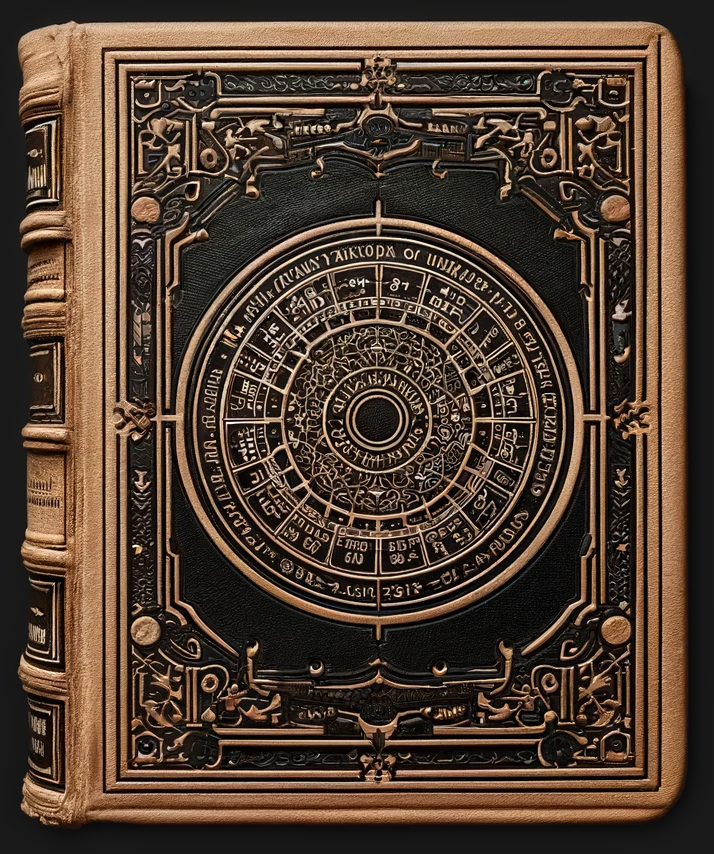Interactive Data Visualization with R Shiny for Life Sciences
Day 1: Introduction
Michael Teske & Jonas Schmid, Zurich 08 April 2024What is R Shiny?

Shiny is an R package that makes it easy to build interactive web applications (apps) straight from R.
Easy web apps for data science without the compromises
https://shiny.posit.co/
What we will create
Something similar to this - different flavors possible, depending on your needs!
Schedule
Day 1
- Introduction to R Shiny, your first app
- Quick review of ggplot2
- Exploring Widgets
- Creating a dashboard
Day 2
- Implementing interactive plot functions
- Advanced R Shiny customization
- Deploying Shiny apps
Assignment
Requirements
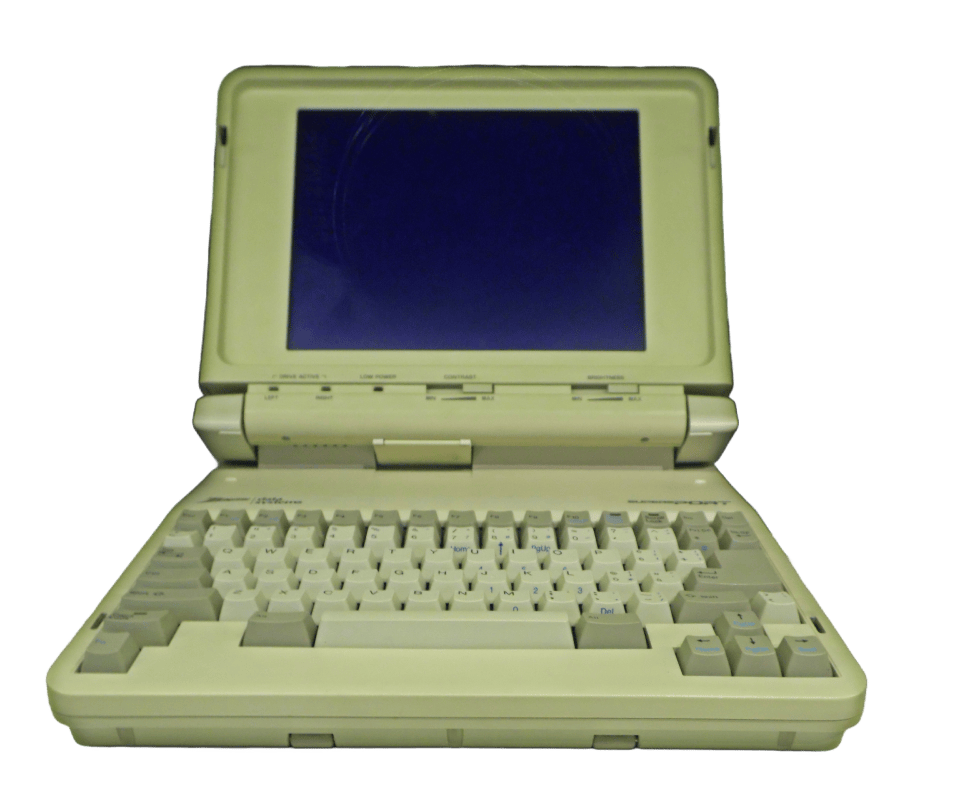



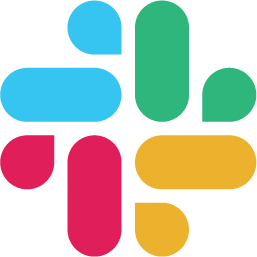
install.packages("shiny")
install.packages("tidyverse")
library(shiny)
runExample("01_hello")
Anatomy of R Shiny
A Shiny app is a web page (ui) connected to a computer running a live R session (server).
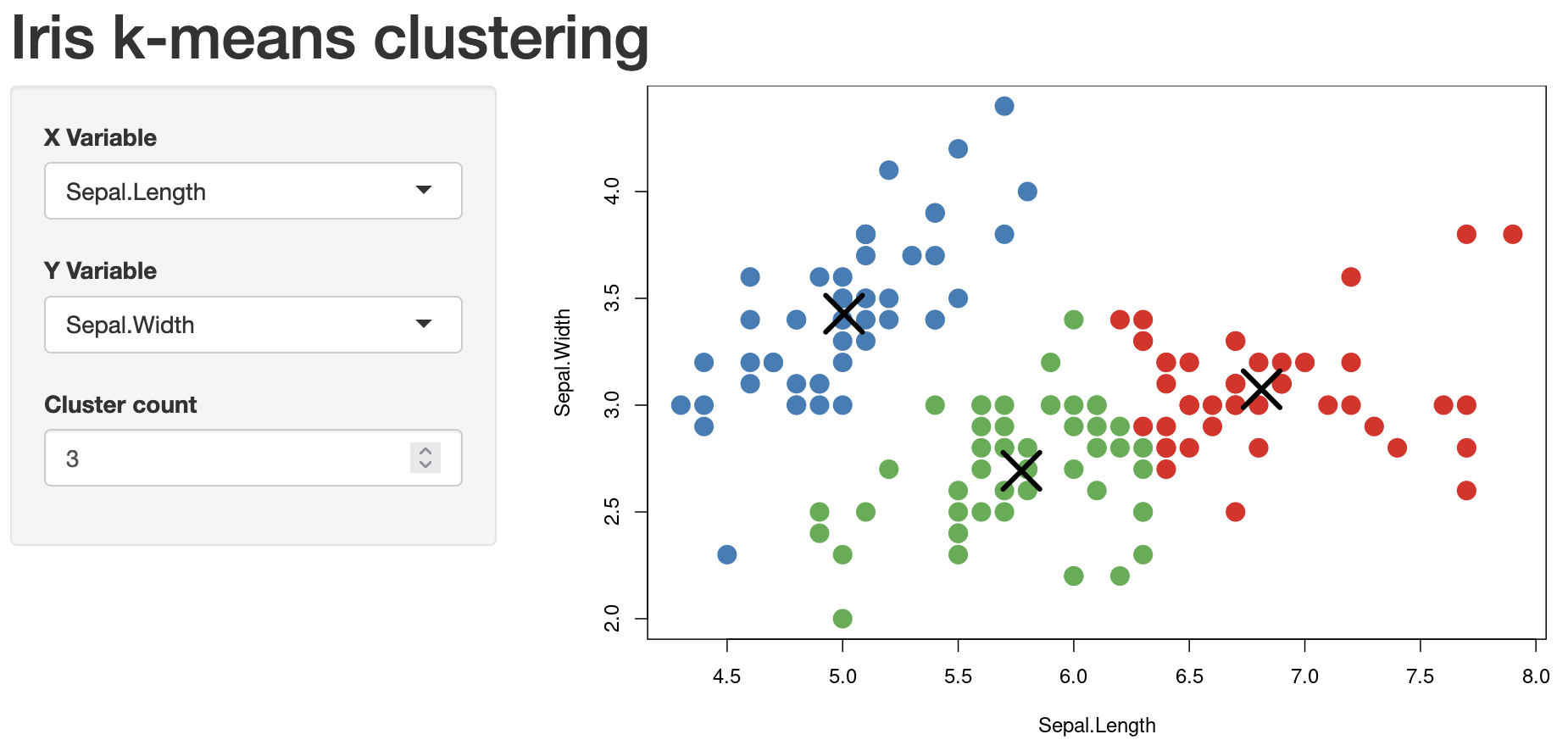


Users can manipulate the UI, which will cause the server to update the UI's displays (by running R code).
UI: Layouts
fluidPage
(default)
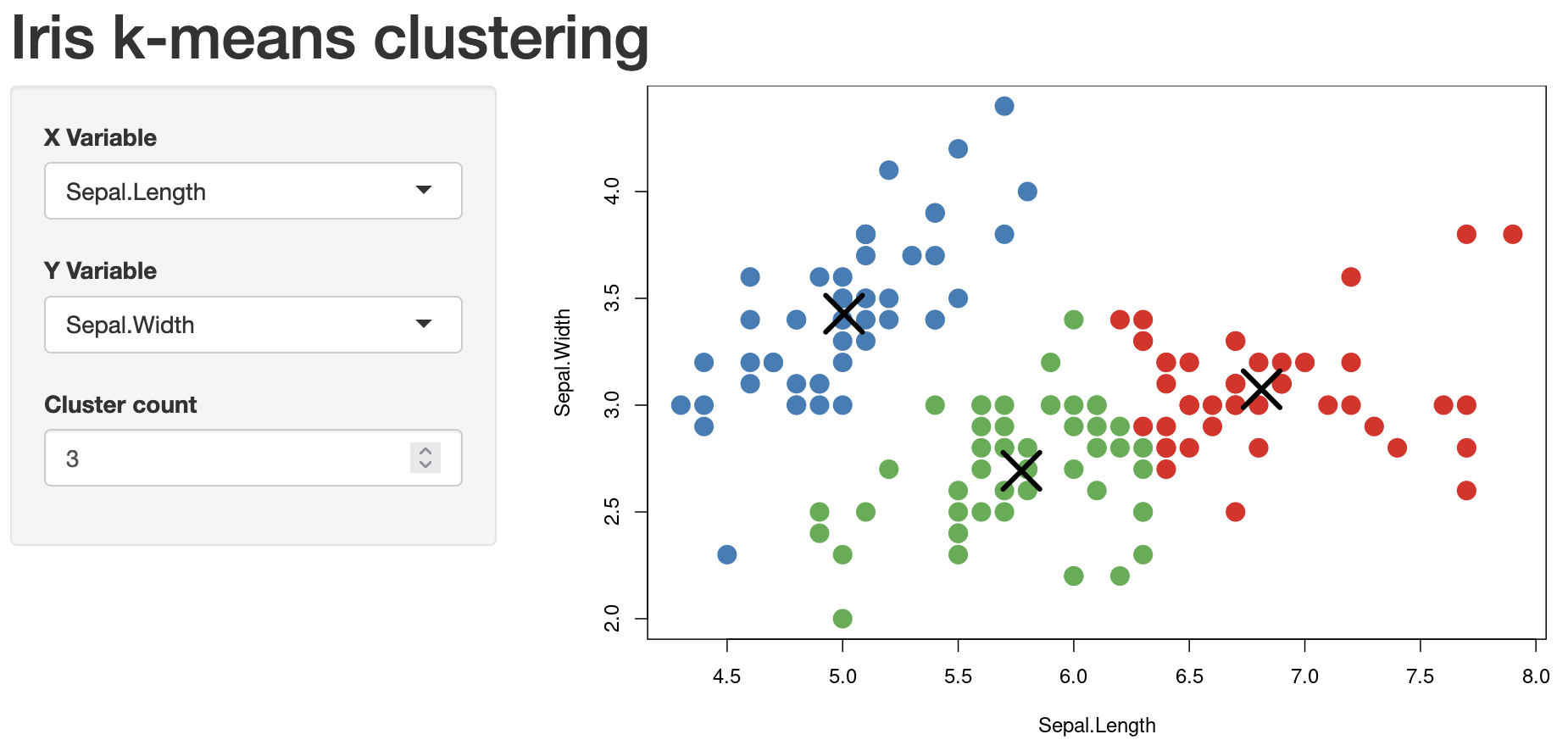
ui <- fluidPage(
titlePanel("Hello Shiny!"),
sidebarLayout(
sidebarPanel(…),
mainPanel(…)
)
)
shinyDashboard
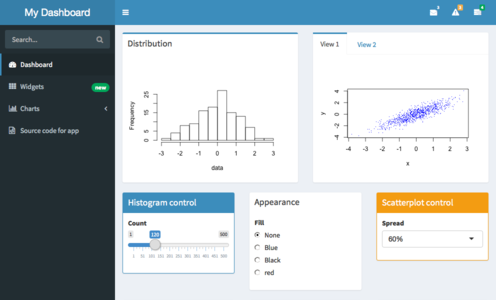
library(shinydashboard)
ui <- dashboardPage(
dashboardHeader(),
dashboardSidebar(),
dashboardBody(
fluidRow(
box(…)
)
)
)
bslib
(new generation)
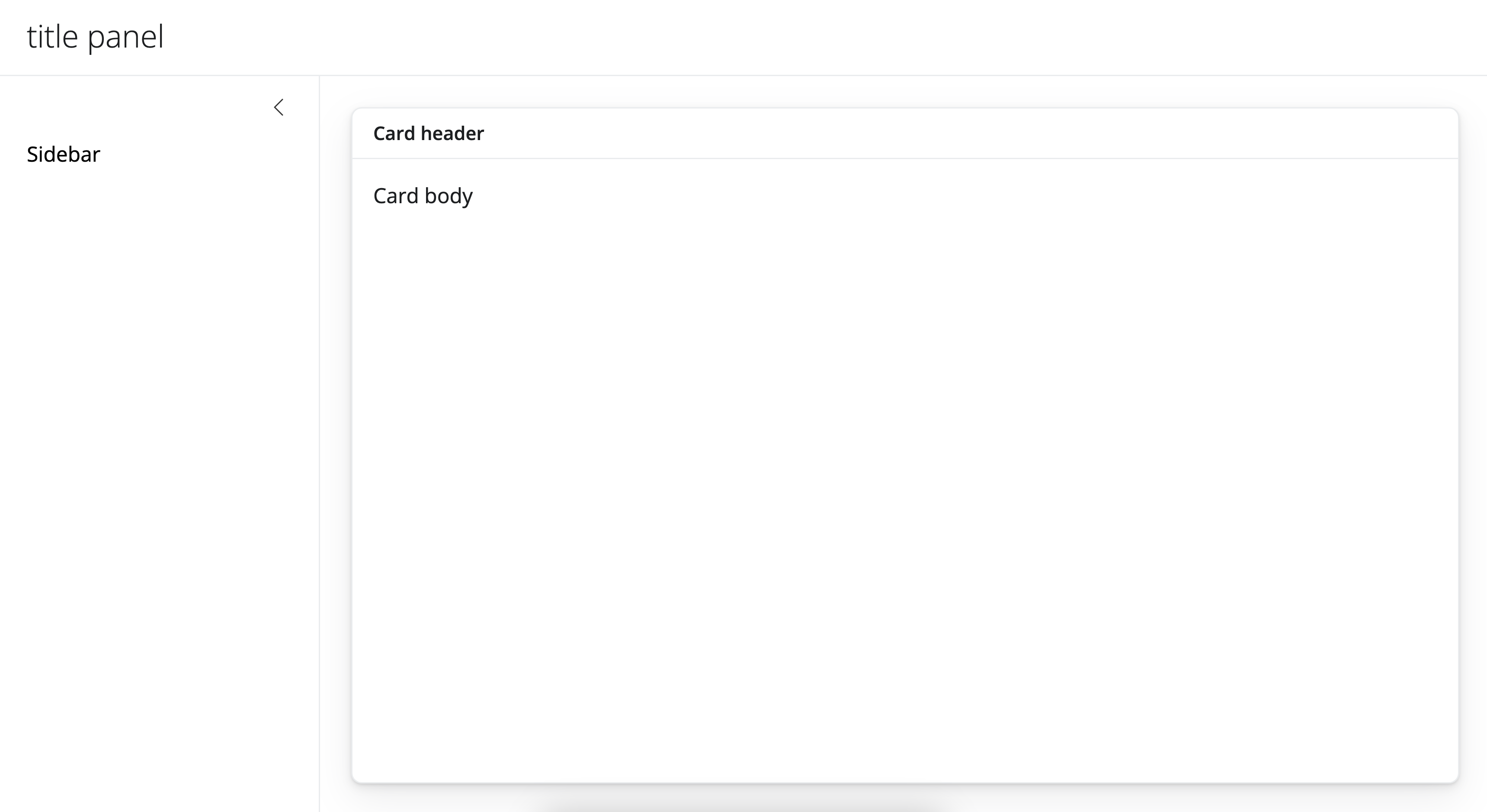
library(bslib)
ui <- page_sidebar(
title = "title panel",
sidebar = sidebar(…),
card(… ) # main content
)
...
User Interface: Widgets
https://shiny.posit.co/r/gallery/widgets/widget-gallery/The User interface provides input to the server
sliderInput(
inputId = "bins",
label = "Number of bins:",
min = 1,
max = 50,
value = 30
)
⬇
input$bins
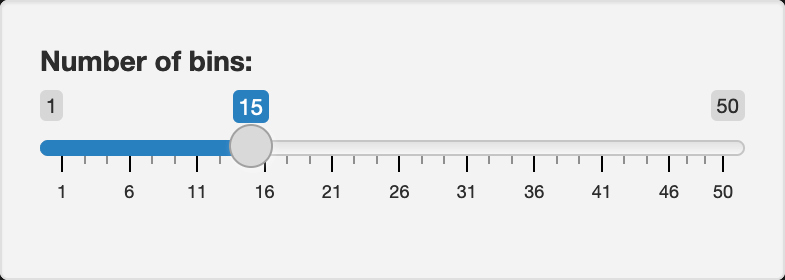 →
→ print(input$bins) # 15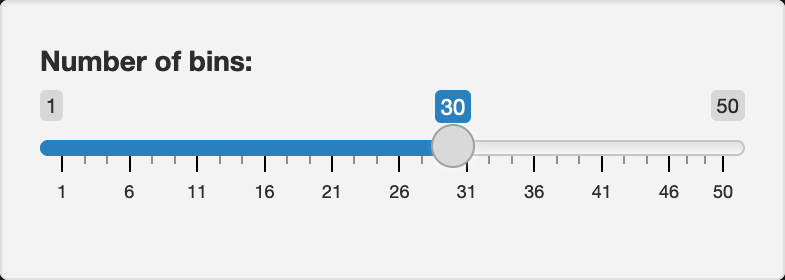 →
→ print(input$bins) # 30The server updates the output
mainPanel(
plotOutput(outputId = "distPlot")
)
⬆
server <- function(input, output) {
output$distPlot <- renderPlot({
x <- faithful$waiting
bins <- seq(
min(x),
max(x),
length.out = input$bins + 1
)
hist(
x,
breaks = bins,
col = "#75AADB",
border = "white",
xlab = "Waiting time to...",
main = "Histogram of..."
)
})
}
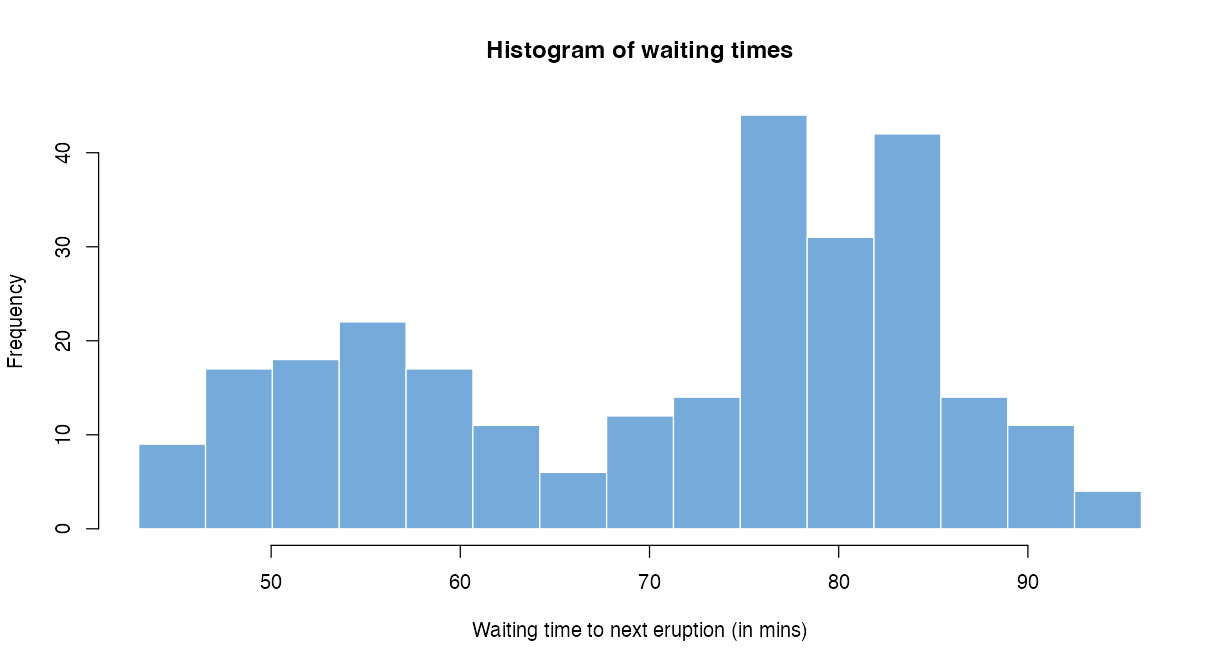
The server updates the output
mainPanel(
plotOutput(outputId = "distPlot")
)
⬆
server <- function(input, output) {
output$distPlot <- renderPlot({
x <- faithful$waiting
bins <- seq(
min(x),
max(x),
length.out = input$bins + 1
)
hist(
x,
breaks = bins,
col = "#75AADB",
border = "white",
xlab = "Waiting time to...",
main = "Histogram of..."
)
})
}
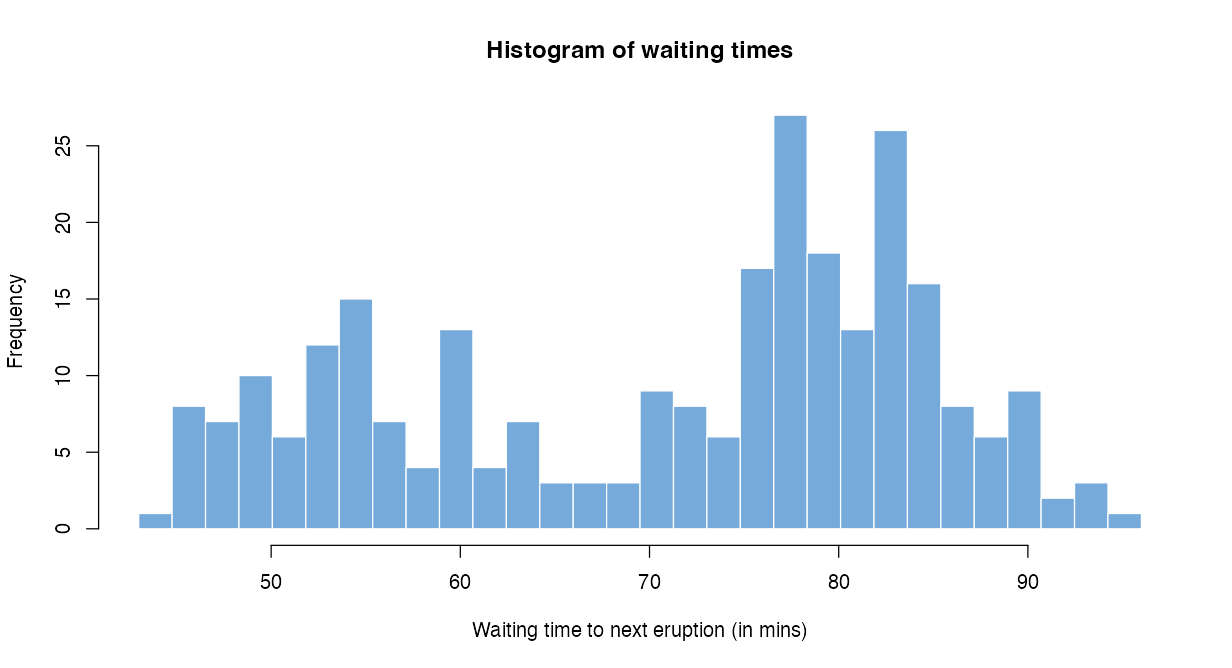
Output Rendering functions
| Output function | Creates |
| dataTableOutput | DataTable |
| htmlOutput | raw HTML |
| imageOutput | image |
| plotOutput | plot |
| tableOutput | table |
| textOutput | text |
| uiOutput | raw HTML |
| verbatimTextOutput | text |
Output Rendering functions
| Output function | Creates |
| dataTableOutput | DataTable |
| htmlOutput | raw HTML |
| imageOutput | image |
| plotOutput | plot |
| tableOutput | table |
| textOutput | text |
| uiOutput | raw HTML |
| verbatimTextOutput | text |
Exercise 1
Resources:
- exercises/1_calculator.R
- Input widgets: Shiny widget gallery
- Render functions: Shiny CHEATSHEET
Exercise 1
Task: Complete the code for the calculator app!
- Add a nice title
- Add two widgets for the numeric input (Numeric input, Slider...)
- Add one widget for the mathematical operation (Radio buttons, Select box...)
- Use the inputs in the server function (change placeholders)
- Add the output of the calculation to the UI
- Use req(input$num2 != 0) for safe division (?req)
15 min

Exercise 1
One possible solution:
library(shiny)
# Define UI
ui <- fluidPage(
titlePanel("Shiny Calculator"),
sidebarLayout(
sidebarPanel(
numericInput("num1", label = "Enter first number:", value = 0),
numericInput("num2", label = "Enter second number:", value = 0),
radioButtons("operation", label = "Choose operation:", choices = list(
"add",
"subtract",
"multiply",
"divide"
))
),
mainPanel(
textOutput("result")
)
)
)
# Define server logic
server <- function(input, output) {
output$result <- renderText({
if (input$operation == "divide") {
req(input$num2 != 0)
}
result <- switch(input$operation,
"add" = input$num1 + input$num2,
"subtract" = input$num1 - input$num2,
"multiply" = input$num1 * input$num2,
"divide" = input$num1 / input$num2
)
paste("Result:", result)
})
}
# Run the application
shinyApp(ui = ui, server = server)
Exercise 1 - Continued
What can we do if we need the result of the calculation more than once?
server <- function(input, output) {
output$result <- renderText({
if (input$operation == "divide") {
req(input$num2 != 0)
}
result <- switch(input$operation,
"add" = input$num1 + input$num2,
"subtract" = input$num1 - input$num2,
"multiply" = input$num1 * input$num2,
"divide" = input$num1 / input$num2
)
paste("Result:", result)
})
output$otherResult <- renderText({
if (input$operation == "divide") {
req(input$num2 != 0)
}
result <- switch(input$operation,
"add" = input$num1 + input$num2,
"subtract" = input$num1 - input$num2,
"multiply" = input$num1 * input$num2,
"divide" = input$num1 / input$num2
)
otherResult <- result + 1
paste("The other result:", otherResult)
})
}
Duplicated code
# Define server logic
server <- function(input, output) {
result <- reactive({
if (input$operation == "divide") {
req(input$num2 != 0)
}
switch(input$operation,
"add" = input$num1 + input$num2,
"subtract" = input$num1 - input$num2,
"multiply" = input$num1 * input$num2,
"divide" = input$num1 / input$num2
)
})
output$result <- renderText({
paste("Result:", result())
})
output$otherResult <- renderText({
otherResult <- result() + 1
paste("The other result:", otherResult)
})
}
Encapsulation
Exercise 1 - Continued
Task: Encapsulate the result calculation!
- Add a nice title
- Add two widgets for the numeric input (Numeric input, Slider...)
- Add one widget for the mathematical operation (Radio buttons, Select box...)
- Use the inputs in the server function (change placeholders)
- Add the output of the calculation to the UI
- Use req(input$num2 != 0) for safe division (?req)
- Encapsulate the calculation in result <- reactive({...})
5 min

Exercise 1 - Continued
One possible solution:
library(shiny)
# Define UI
ui <- fluidPage(
titlePanel("Shiny Calculator"),
sidebarLayout(
sidebarPanel(
numericInput("num1", "Enter first number:", value = 0),
numericInput("num2", "Enter second number:", value = 0),
radioButtons("operation", "Choose operation:", choices = list(
"add",
"subtract",
"multiply",
"divide"
))
),
mainPanel(
textOutput("result")
)
)
)
# Define server logic
server <- function(input, output) {
result <- reactive({
if (input$operation == "divide") {
req(input$num2 != 0)
}
switch(input$operation,
"add" = input$num1 + input$num2,
"subtract" = input$num1 - input$num2,
"multiply" = input$num1 * input$num2,
"divide" = input$num1 / input$num2
)
})
output$result <- renderText({
paste("Result:", result())
})
}
# Run the application
shinyApp(ui = ui, server = server)
Reactive Programming in R Shiny
Classic R
x <- 2
y <- x + 1
print(y) #3
Reactive Programming in R Shiny
Classic R
x <- 2
y <- x + 1
print(y) #3
x <- 5
print(y) #?

Reactive Programming in R Shiny
Classic R
x <- 2
y <- x + 1
print(y) #3
x <- 5
print(y) #3
Imperative programming
(sequential)
R Shiny
x <- 2
y <- reactive(x + 1)
print(y) #3
x <- 5
print(y) #6
Declarative style "Recipe"
Reactive Programming in R Shiny
Example: k-means app from the Shiny for R Gallery
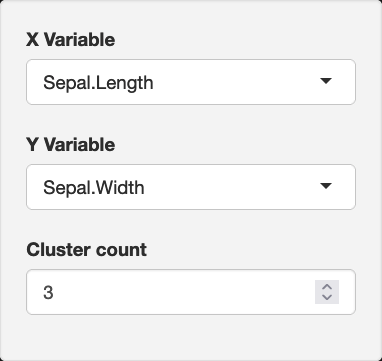
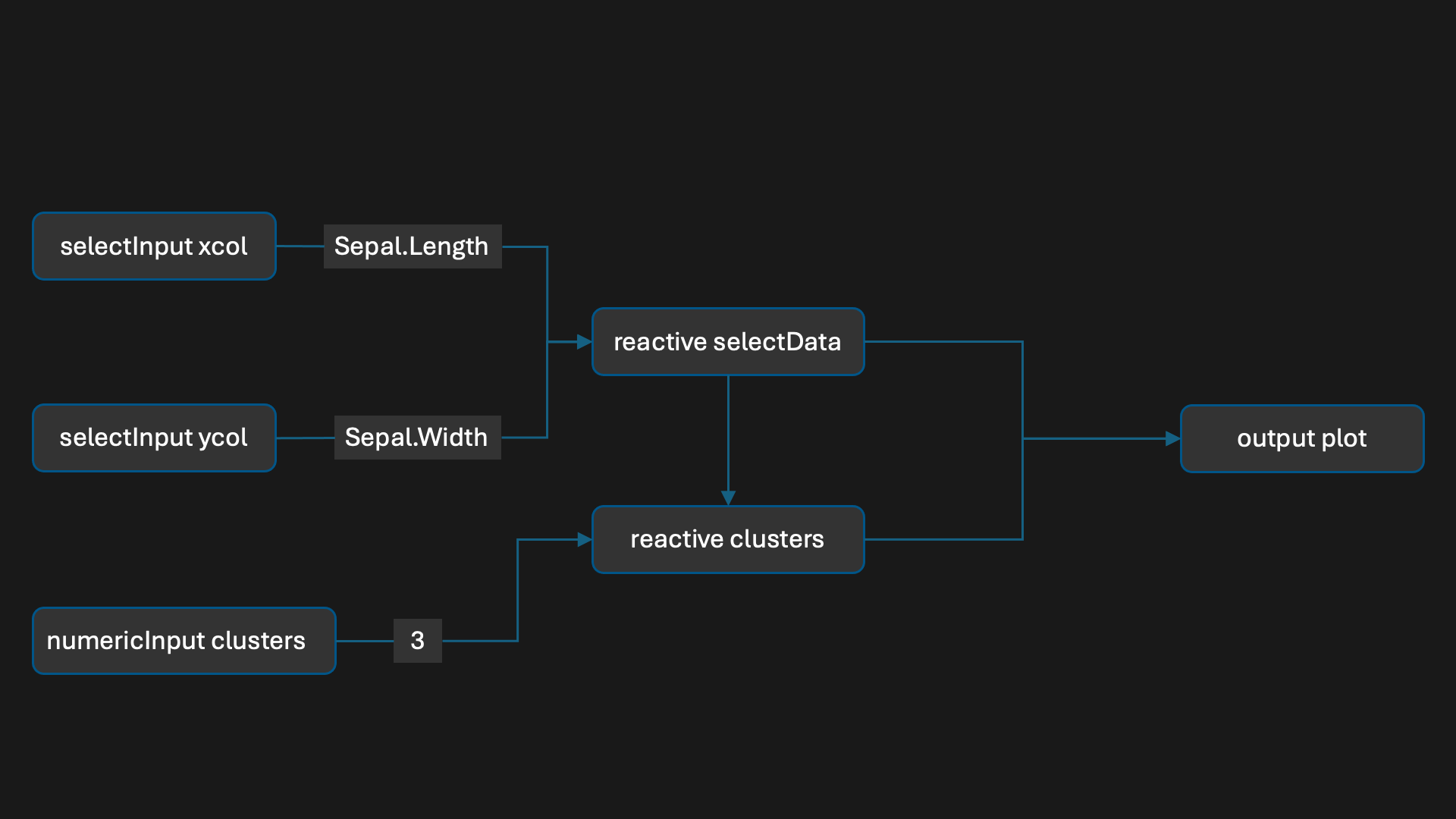
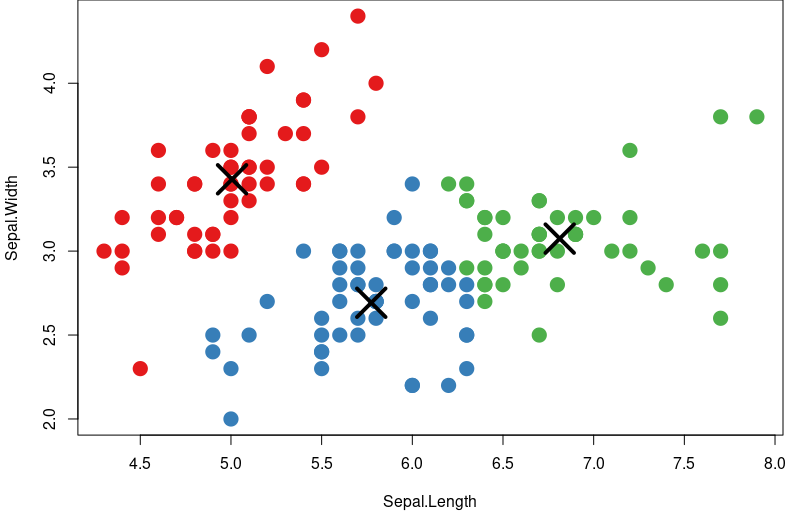
Reactive Programming in R Shiny
Example: k-means app from the Shiny for R Gallery
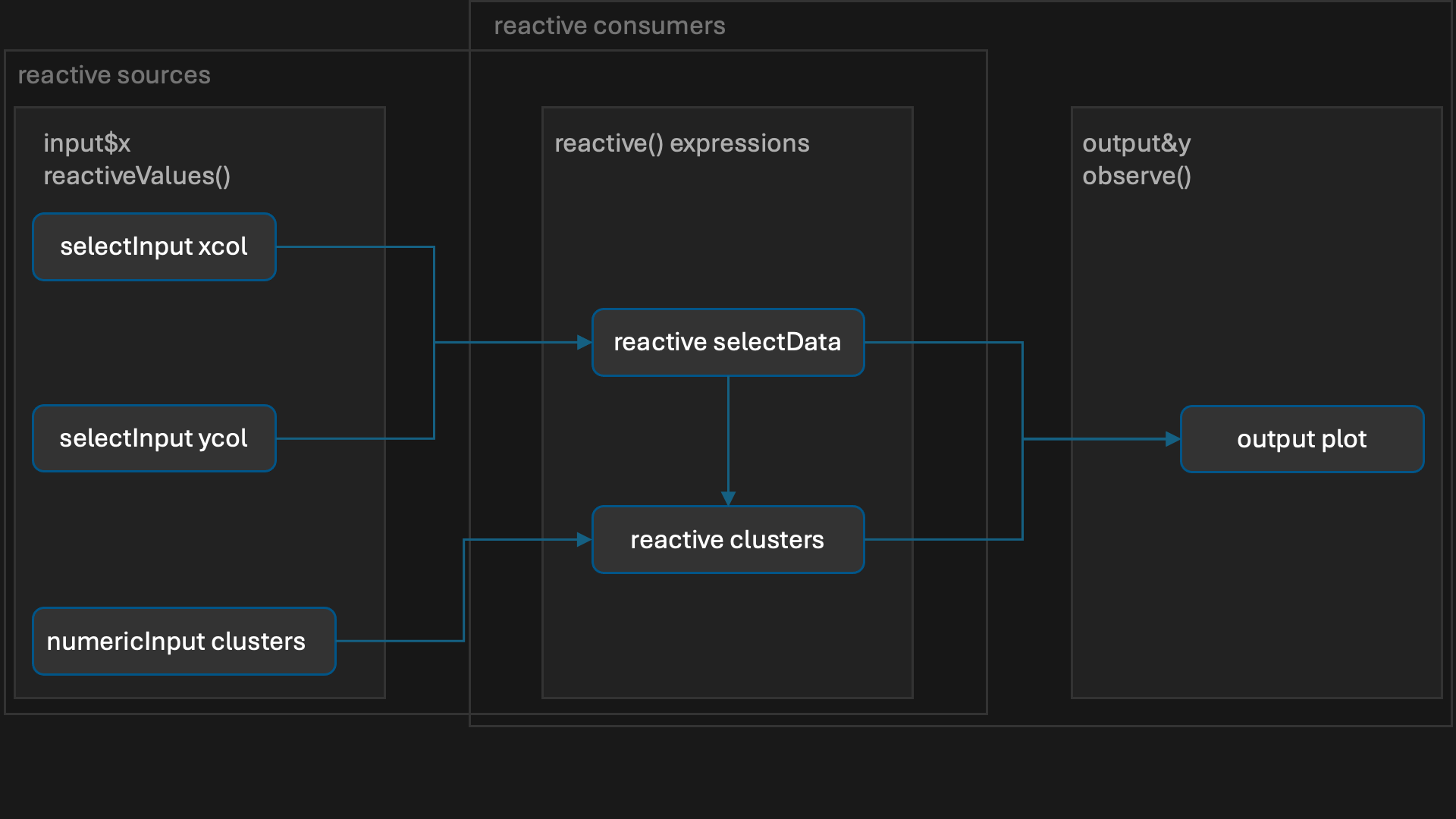
Reactive Programming in R Shiny
Reactive expressions are only accessible within reactive consumers
# Define server logic
server <- function(input, output) {
result <- reactive({
# Handling division by zero with req()
if (input$operation == "divide") {
req(input$num2 != 0)
}
switch(input$operation,
"add" = input$num1 + input$num2,
"subtract" = input$num1 - input$num2,
"multiply" = input$num1 * input$num2,
"divide" = input$num1 / input$num2
)
})
# print(input$num1) also would not work
print(result())
output$result <- renderText({
paste("Result:", result())
})
}
Error in .getReactiveEnvironment()$currentContext() :
Operation not allowed without an active reactive context.
• You tried to do something that can only be done from inside a reactive consumer.
Automatic Dependency Tracking
Dependents dynamically register callbacks in reactive sources
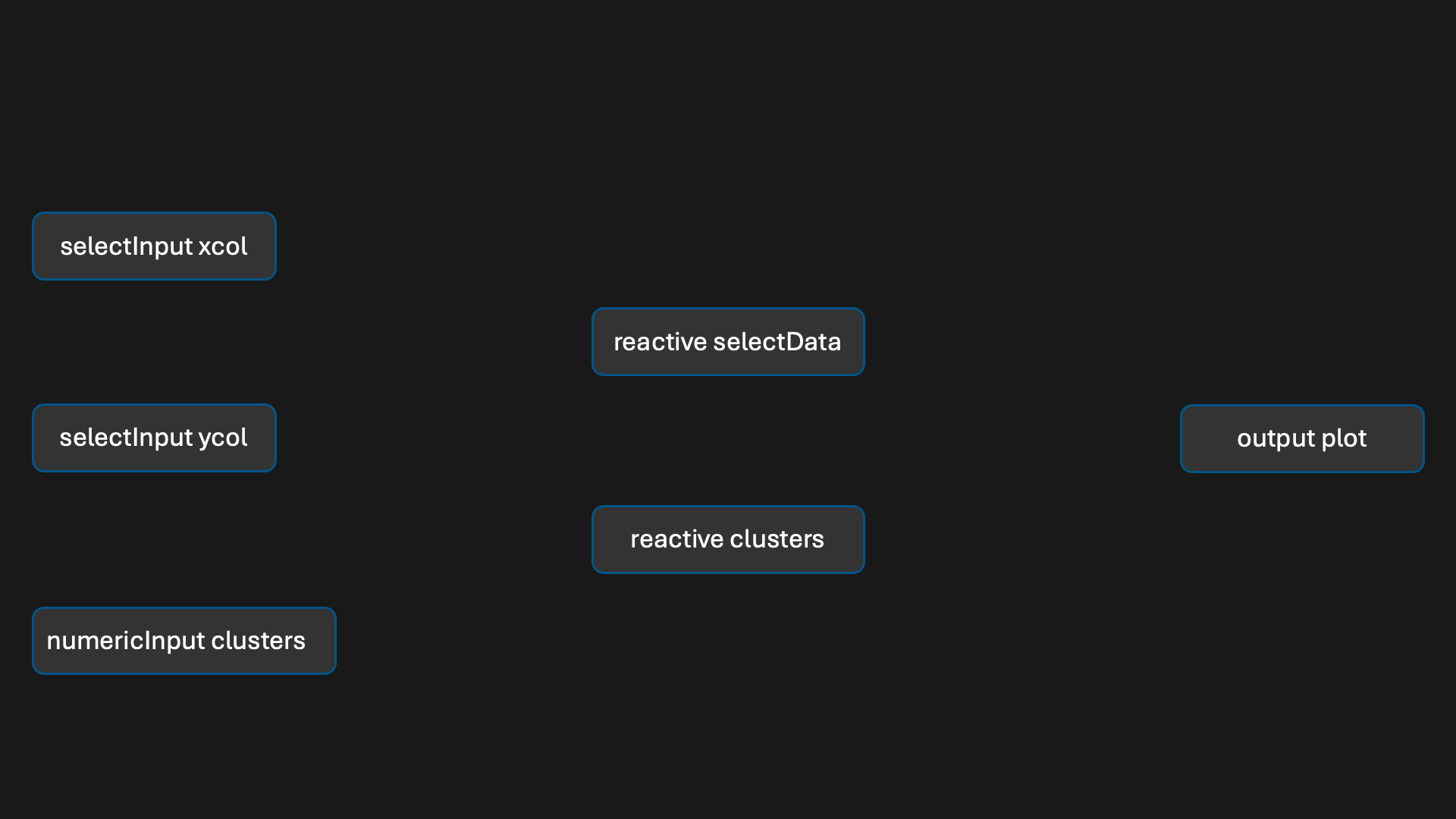
output$plot1 <- renderPlot({
palette(c("#E41A1C", "#377EB8", "#4DAF4A", "#984EA3",
"#FF7F00", "#FFFF33", "#A65628", "#F781BF", "#999999"))
par(mar = c(5.1, 4.1, 0, 1))
plot(selectedData(),
col = clusters()$cluster,
pch = 20, cex = 3)
points(clusters()$centers, pch = 4, cex = 4, lwd = 4)
})
Automatic Dependency Tracking
Dependents dynamically register callbacks in reactive sources
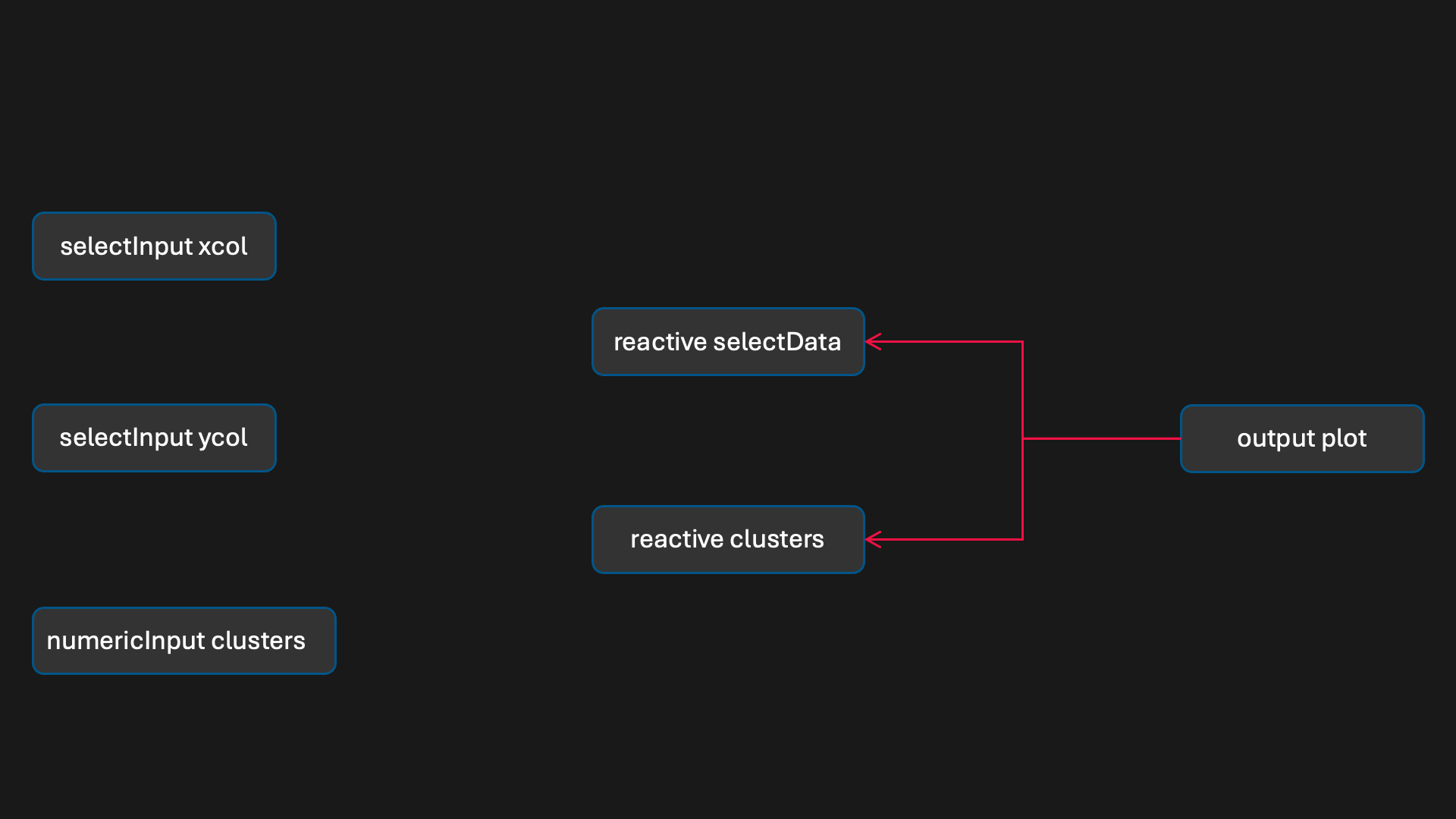
output$plot1 <- renderPlot({
palette(c("#E41A1C", "#377EB8", "#4DAF4A", "#984EA3",
"#FF7F00", "#FFFF33", "#A65628", "#F781BF", "#999999"))
par(mar = c(5.1, 4.1, 0, 1))
plot(selectedData(),
col = clusters()$cluster,
pch = 20, cex = 3)
points(clusters()$centers, pch = 4, cex = 4, lwd = 4)
})
Automatic Dependency Tracking
Dependents dynamically register callbacks in reactive sources
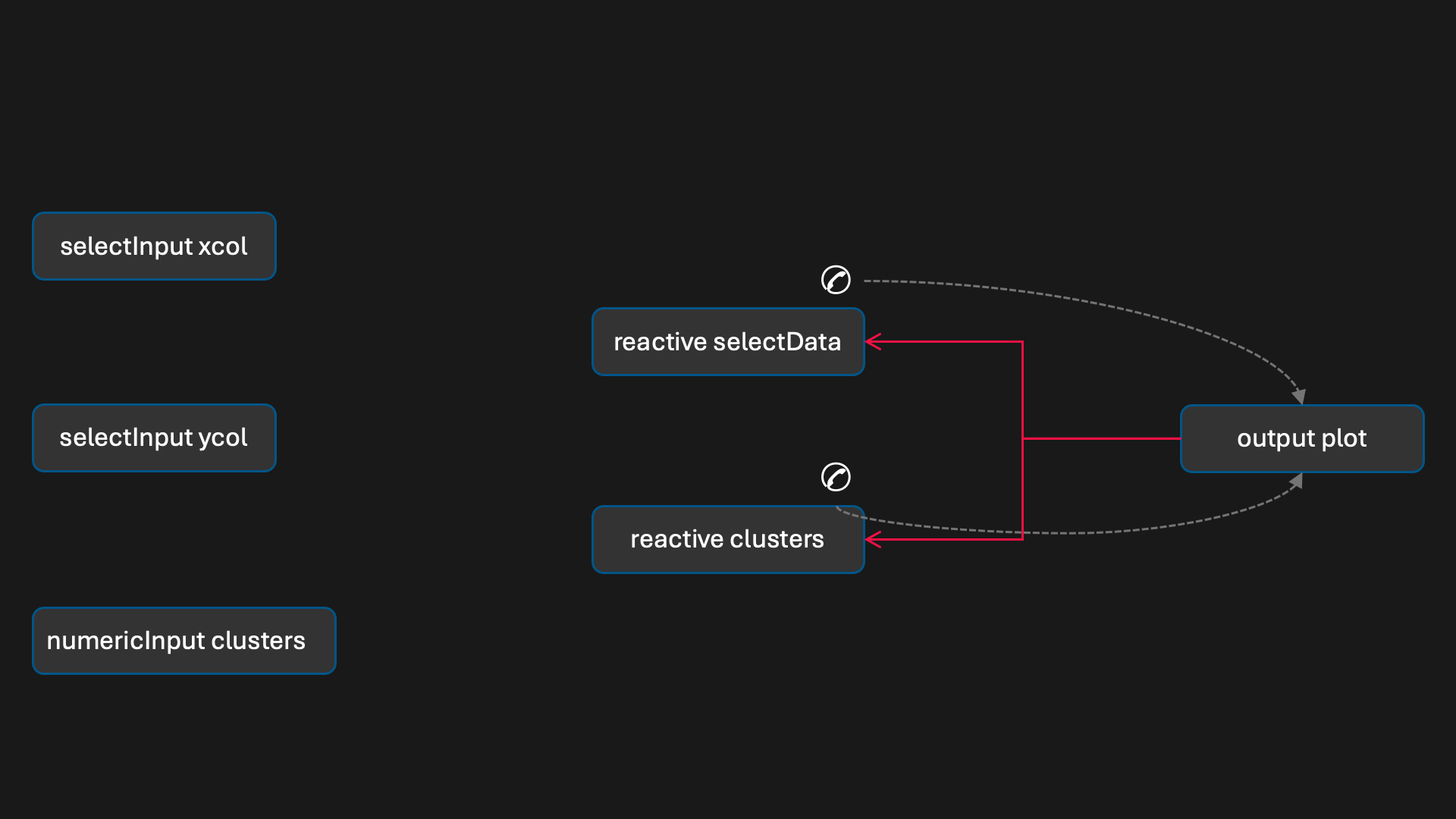
output$plot1 <- renderPlot({
palette(c("#E41A1C", "#377EB8", "#4DAF4A", "#984EA3",
"#FF7F00", "#FFFF33", "#A65628", "#F781BF", "#999999"))
par(mar = c(5.1, 4.1, 0, 1))
plot(selectedData(),
col = clusters()$cluster,
pch = 20, cex = 3)
points(clusters()$centers, pch = 4, cex = 4, lwd = 4)
})
Automatic Dependency Tracking
Dependents dynamically register callbacks in reactive sources
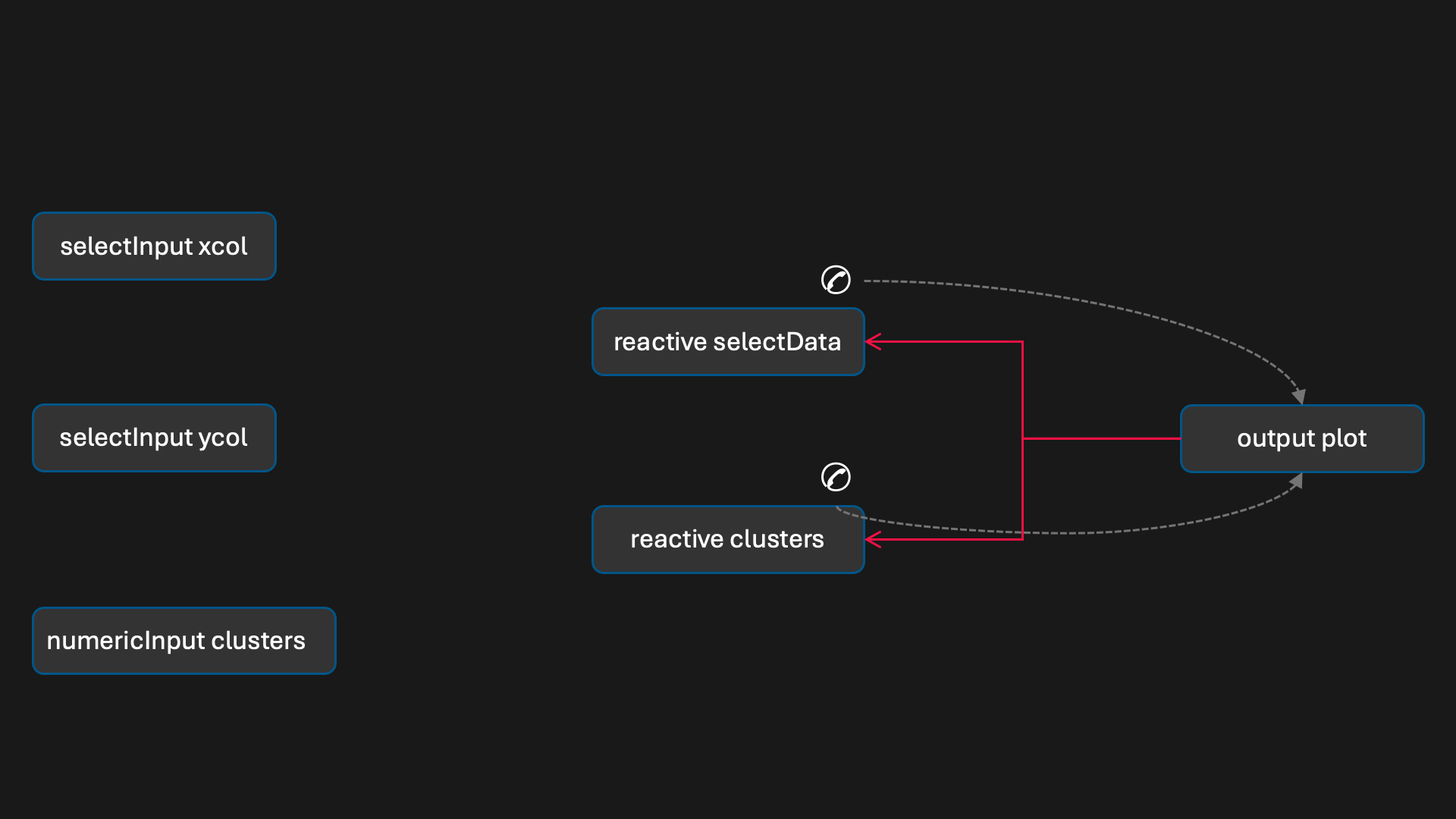
# Combine the selected variables into a new data frame
selectedData <- reactive({
iris[, c(input$xcol, input$ycol)]
})
clusters <- reactive({
kmeans(
selectedData(),
input$clusters
)
})
Automatic Dependency Tracking
Dependents dynamically register callbacks in reactive sources
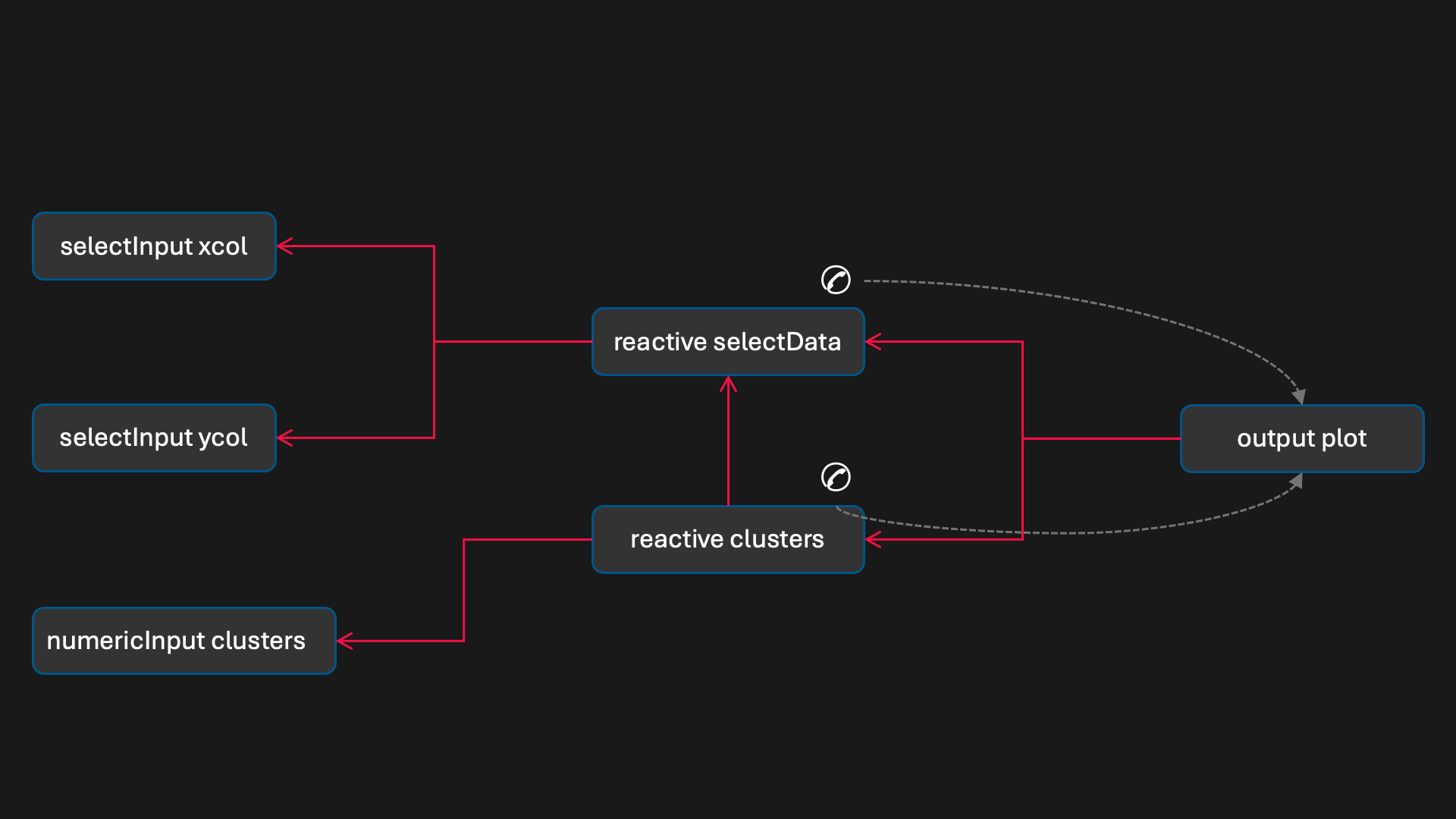
# Combine the selected variables into a new data frame
selectedData <- reactive({
iris[, c(input$xcol, input$ycol)]
})
clusters <- reactive({
kmeans(
selectedData(),
input$clusters
)
})
Automatic Dependency Tracking
Dependents dynamically register callbacks in reactive sources
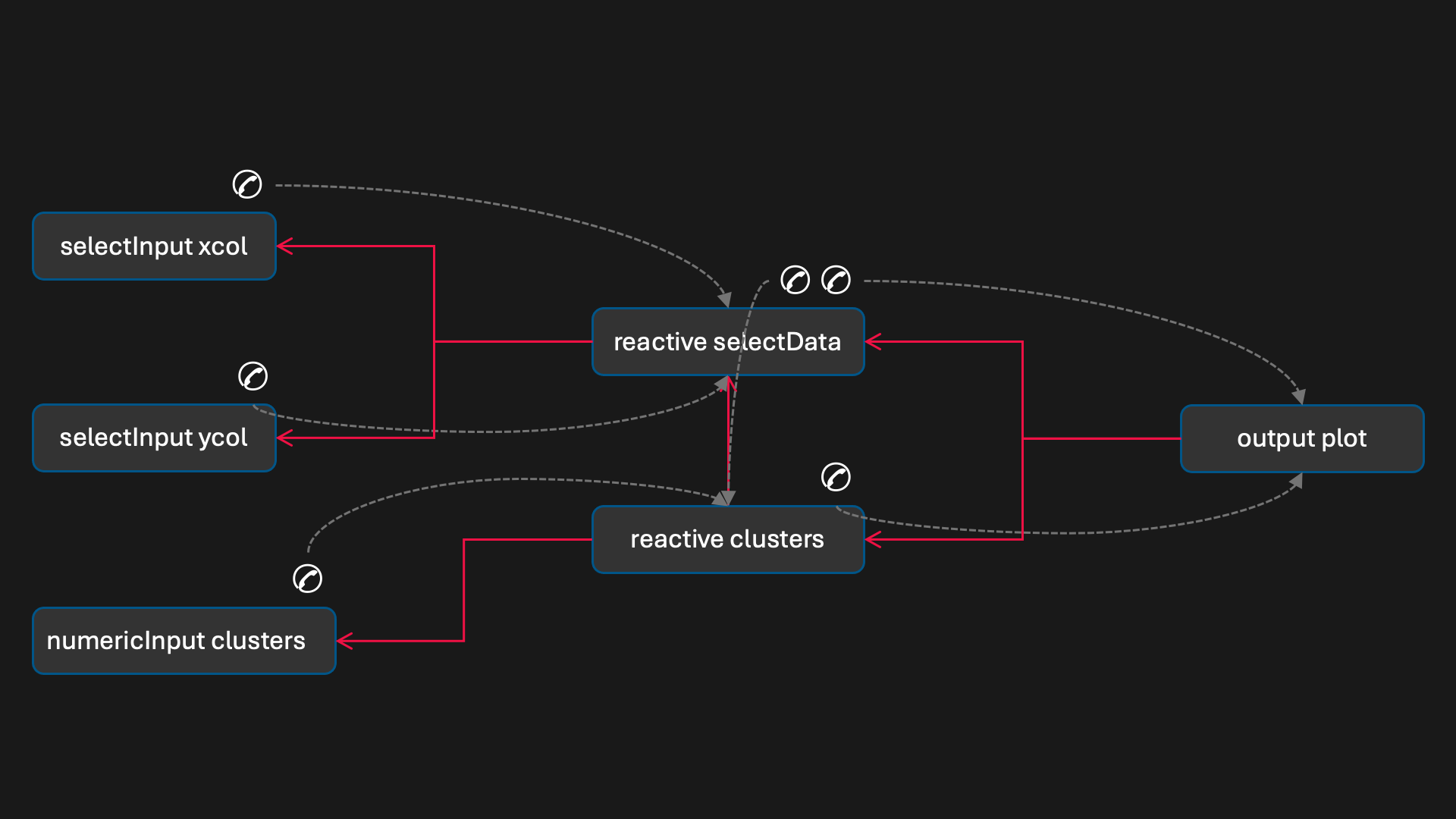
# Combine the selected variables into a new data frame
selectedData <- reactive({
iris[, c(input$xcol, input$ycol)]
})
clusters <- reactive({
kmeans(
selectedData(),
input$clusters
)
})
Re-Calculation of reactive dependencies
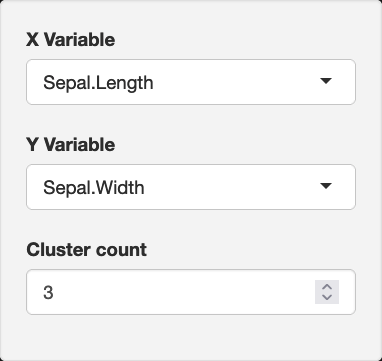
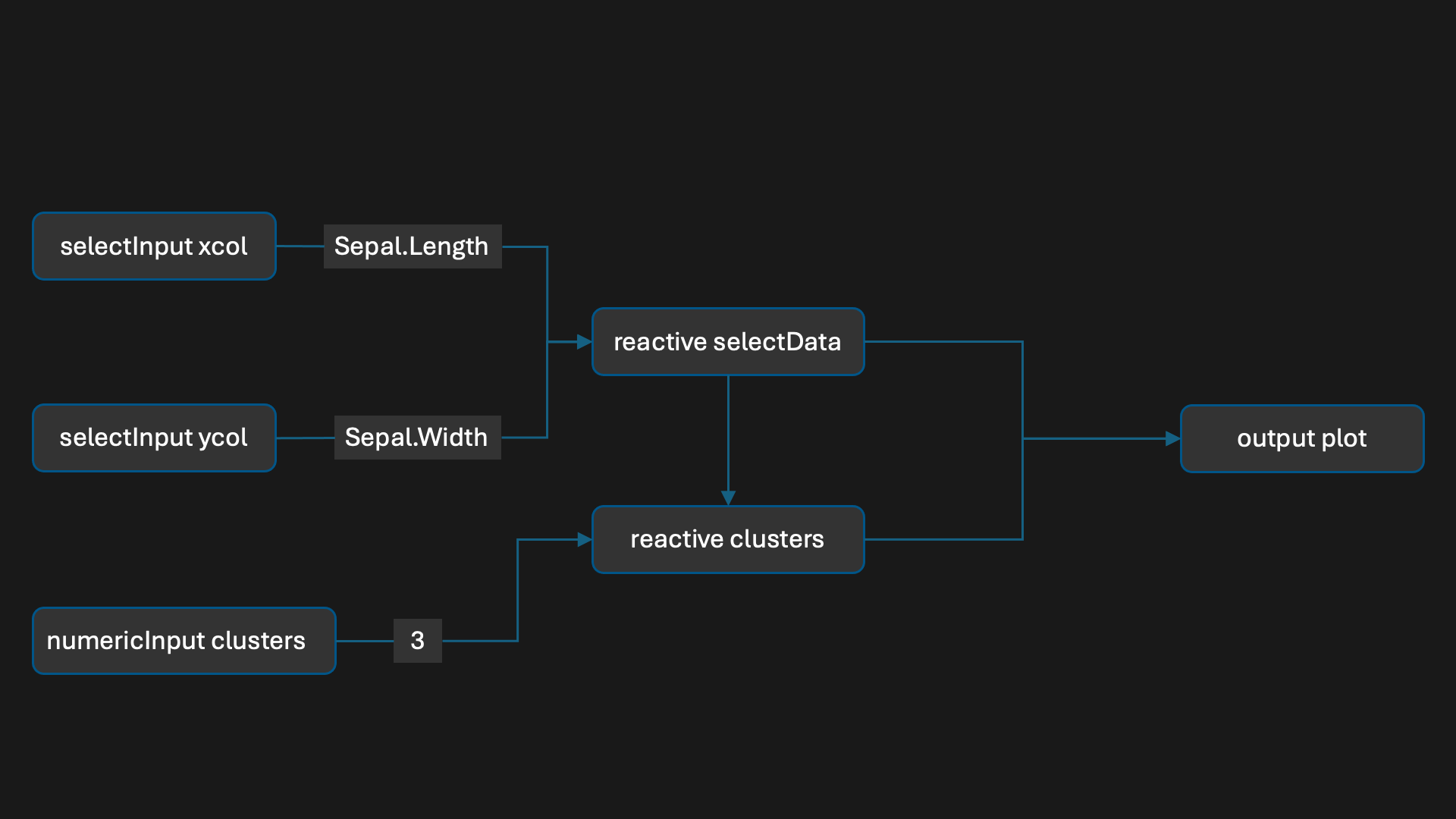
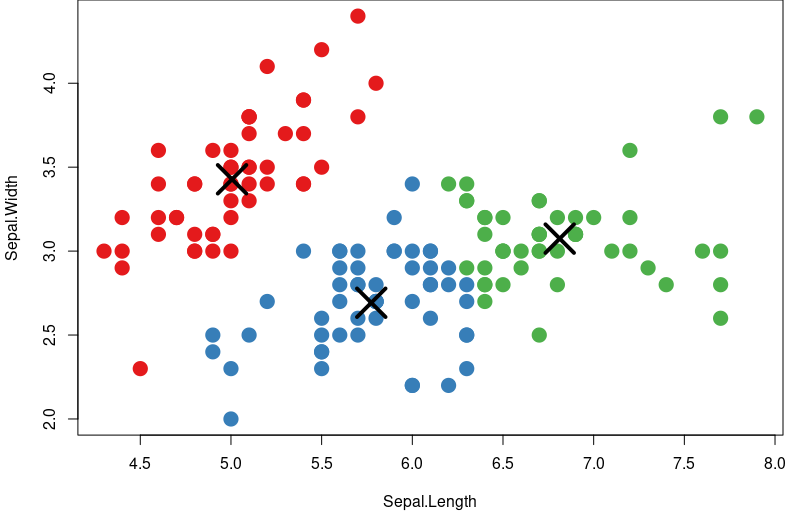
Re-Calculation of reactive dependencies
Changed input triggers cascade of invalidation events
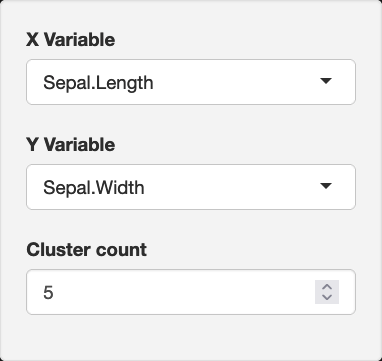
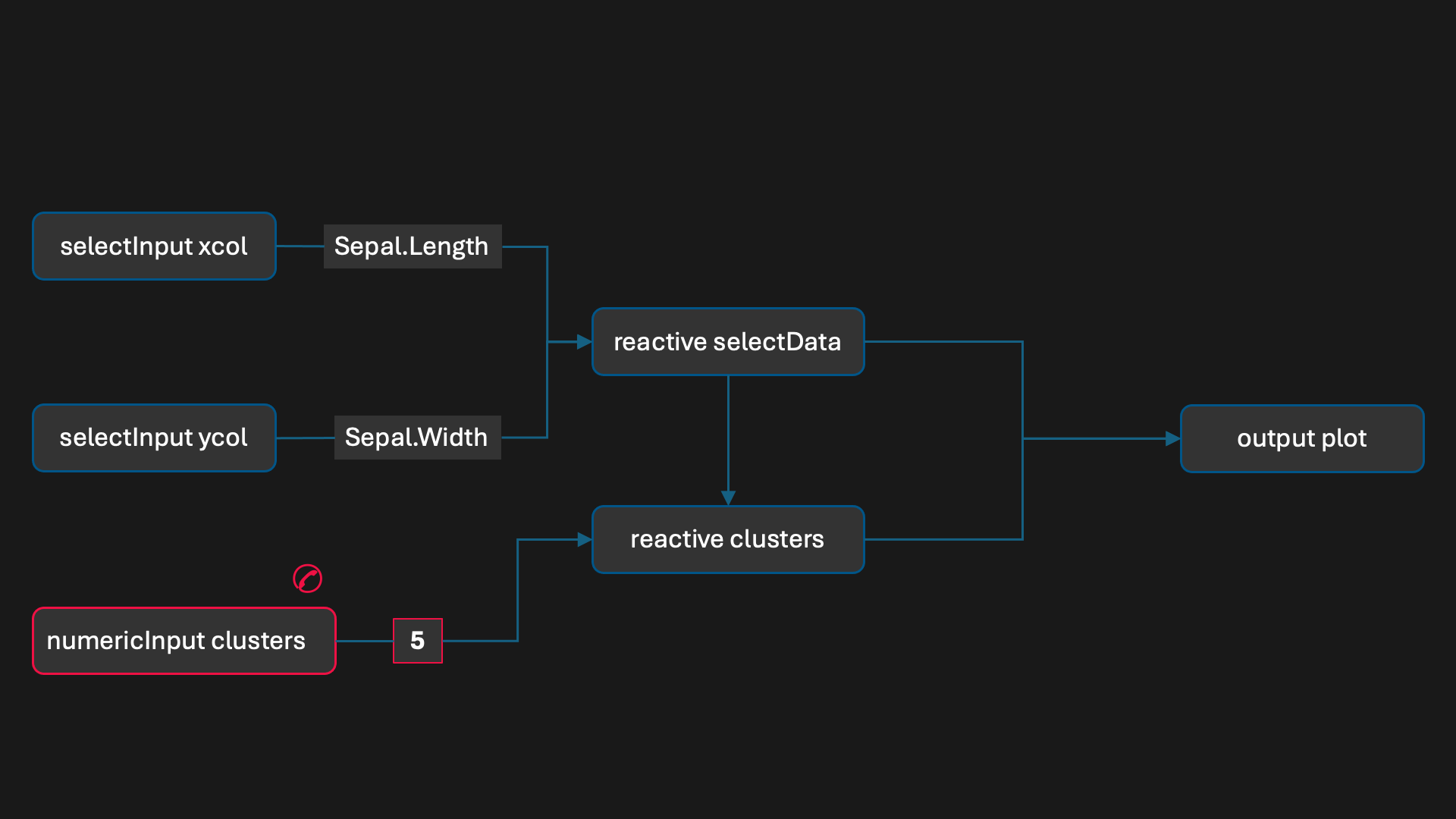
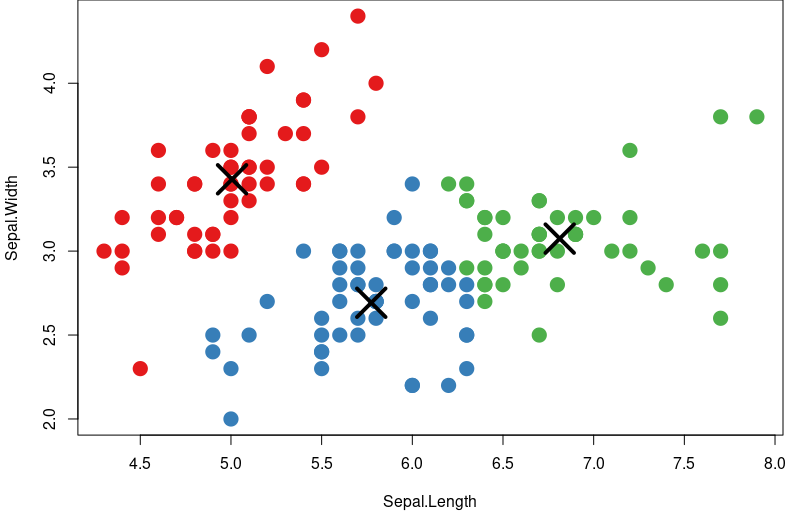
Re-Calculation of reactive dependencies
Changed input triggers cascade of invalidation events
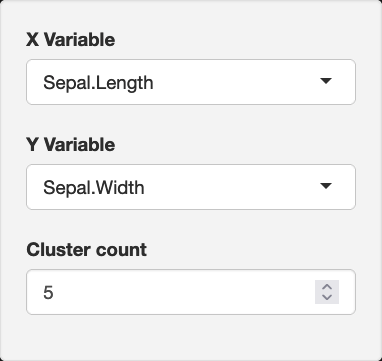
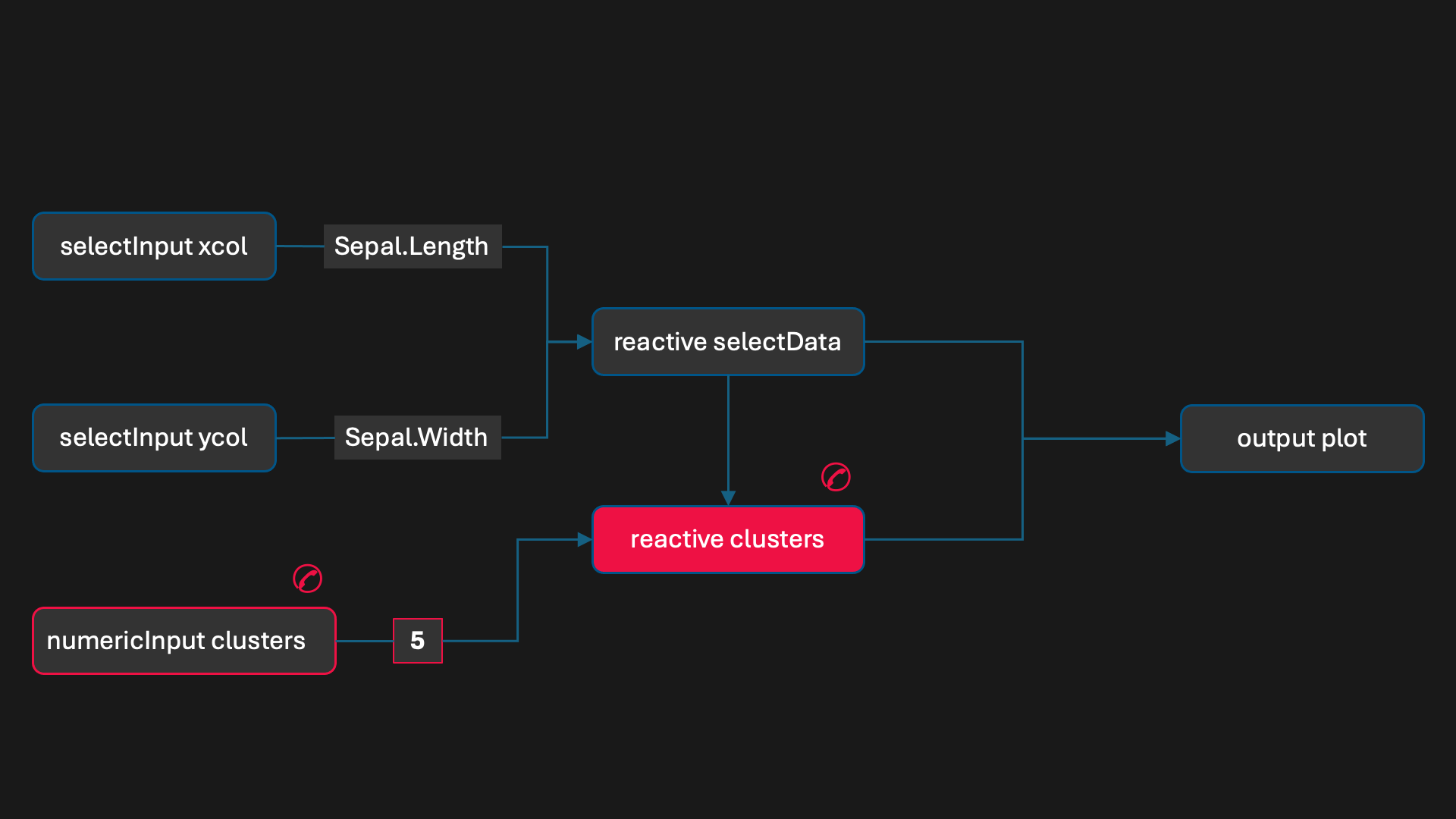
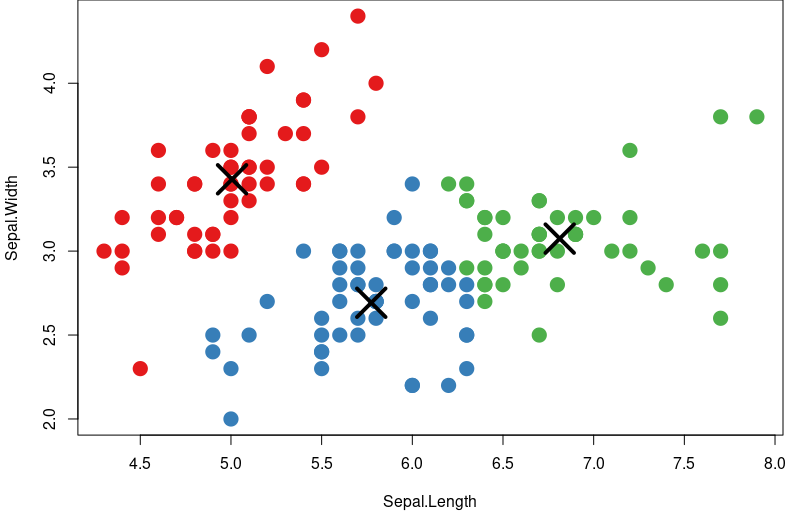
Re-Calculation of reactive dependencies
Changed input triggers cascade of invalidation events
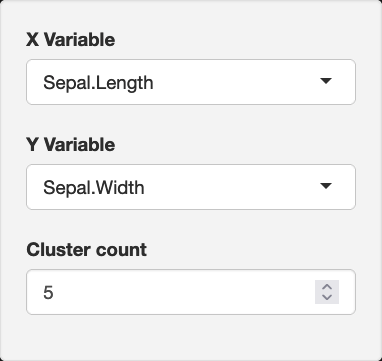
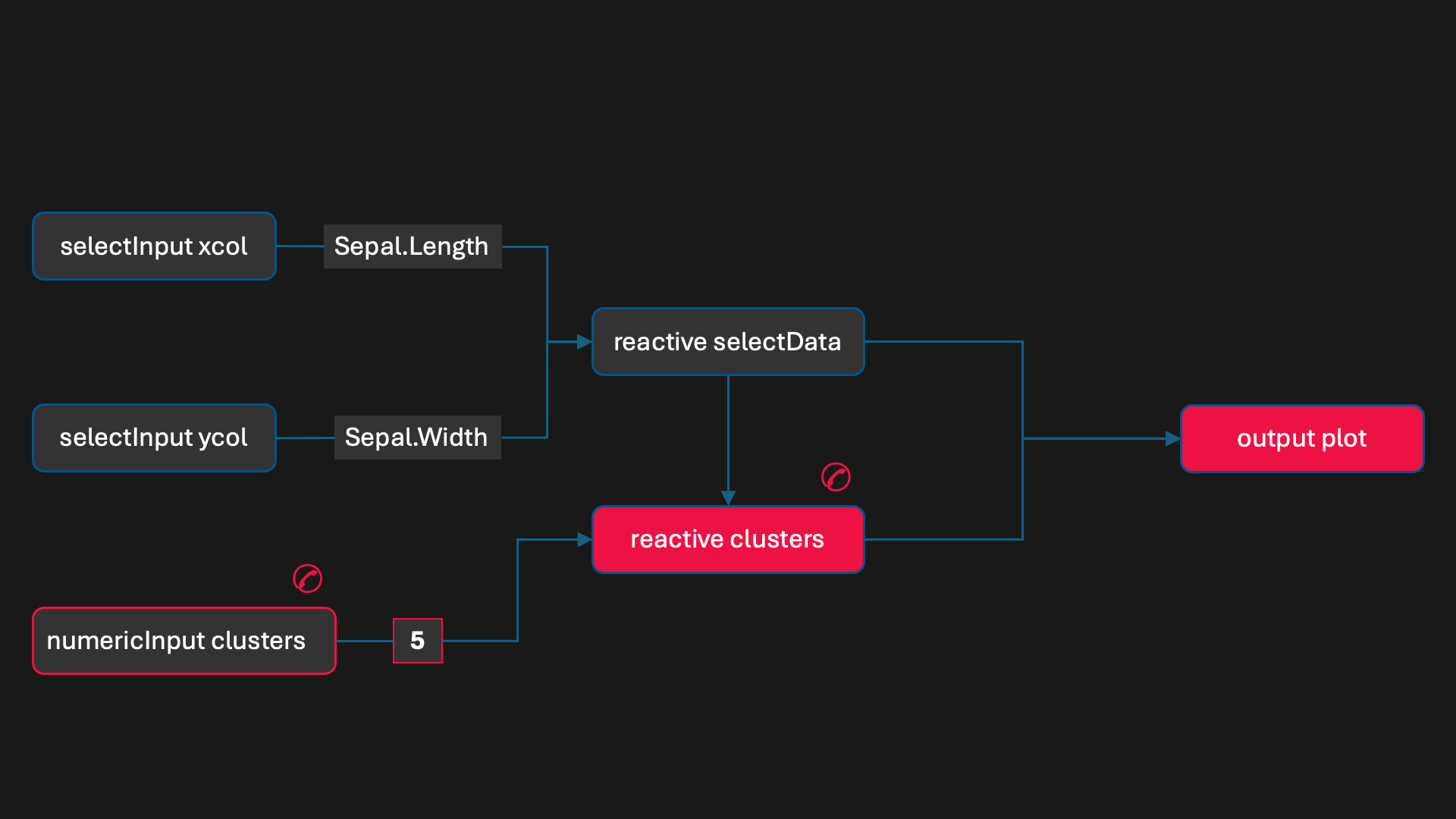
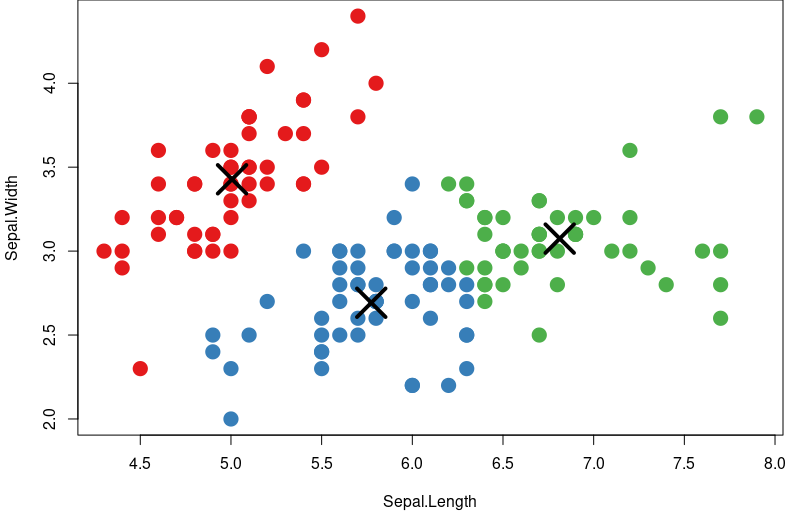
Re-Calculation of reactive dependencies
Invalidated nodes queue the callbacks on the server
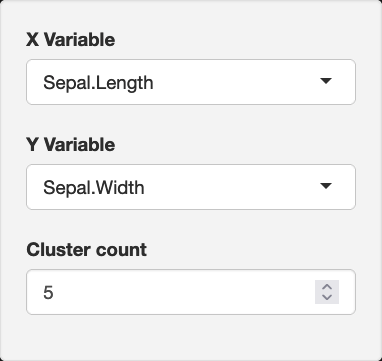
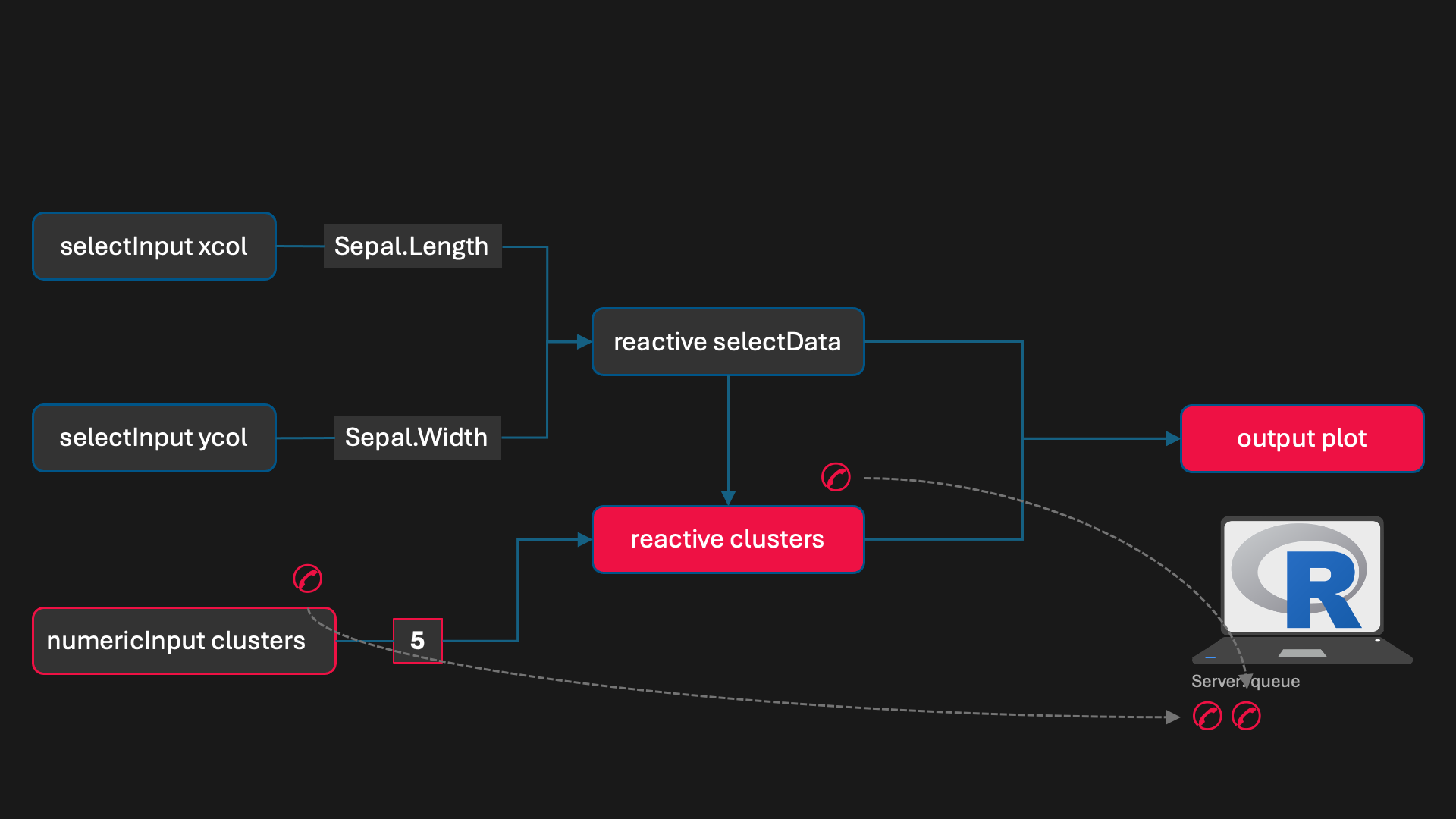
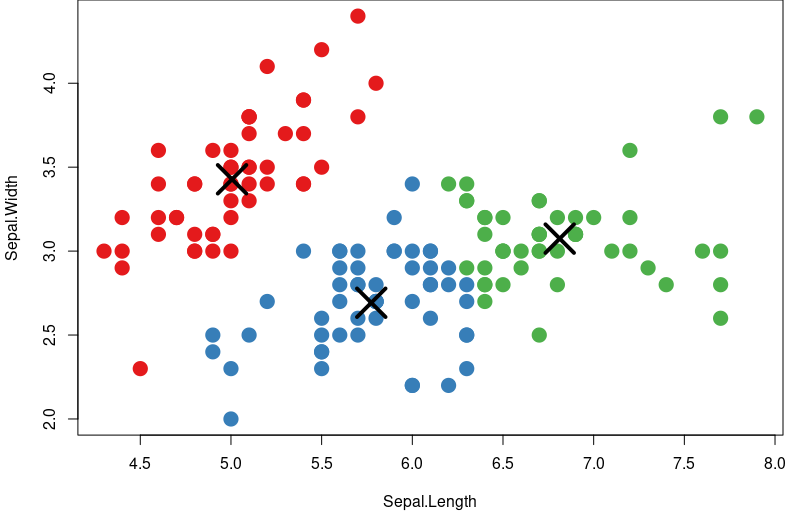
Re-Calculation of reactive dependencies
Following collection, the server schedules the execution of the callbacks "flush"
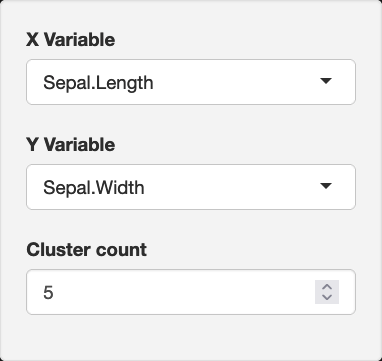
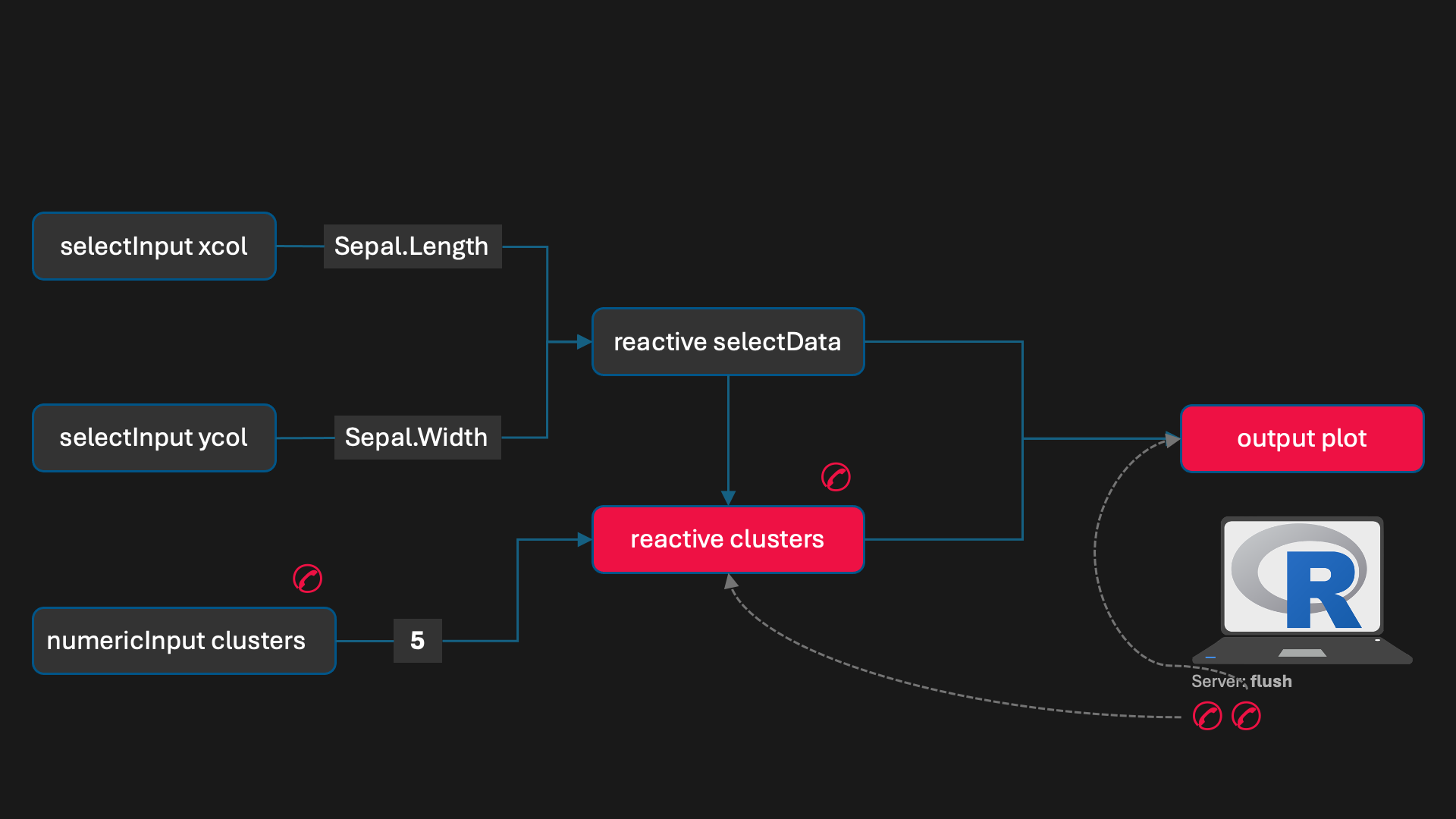
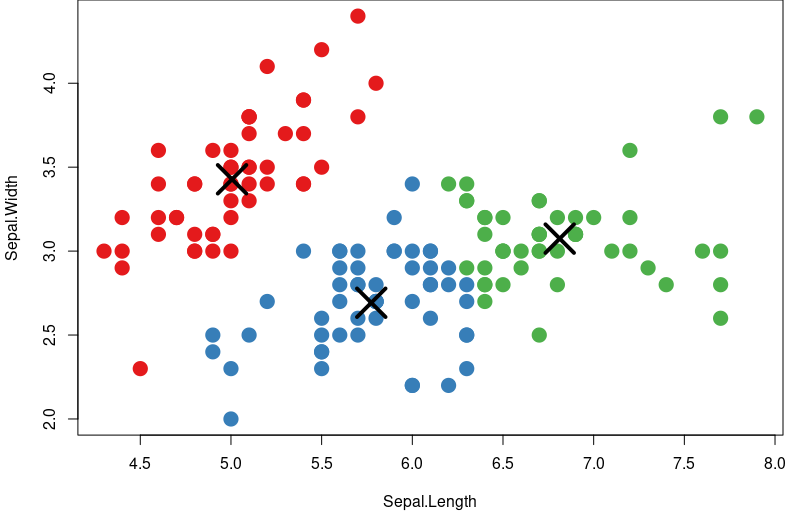
Re-Calculation of reactive dependencies
And invalid nodes become cleared...
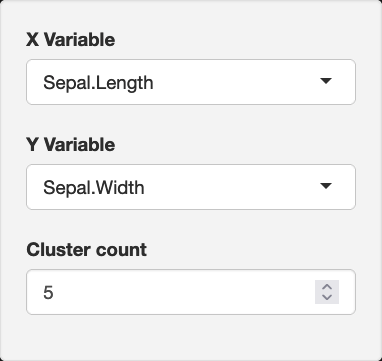
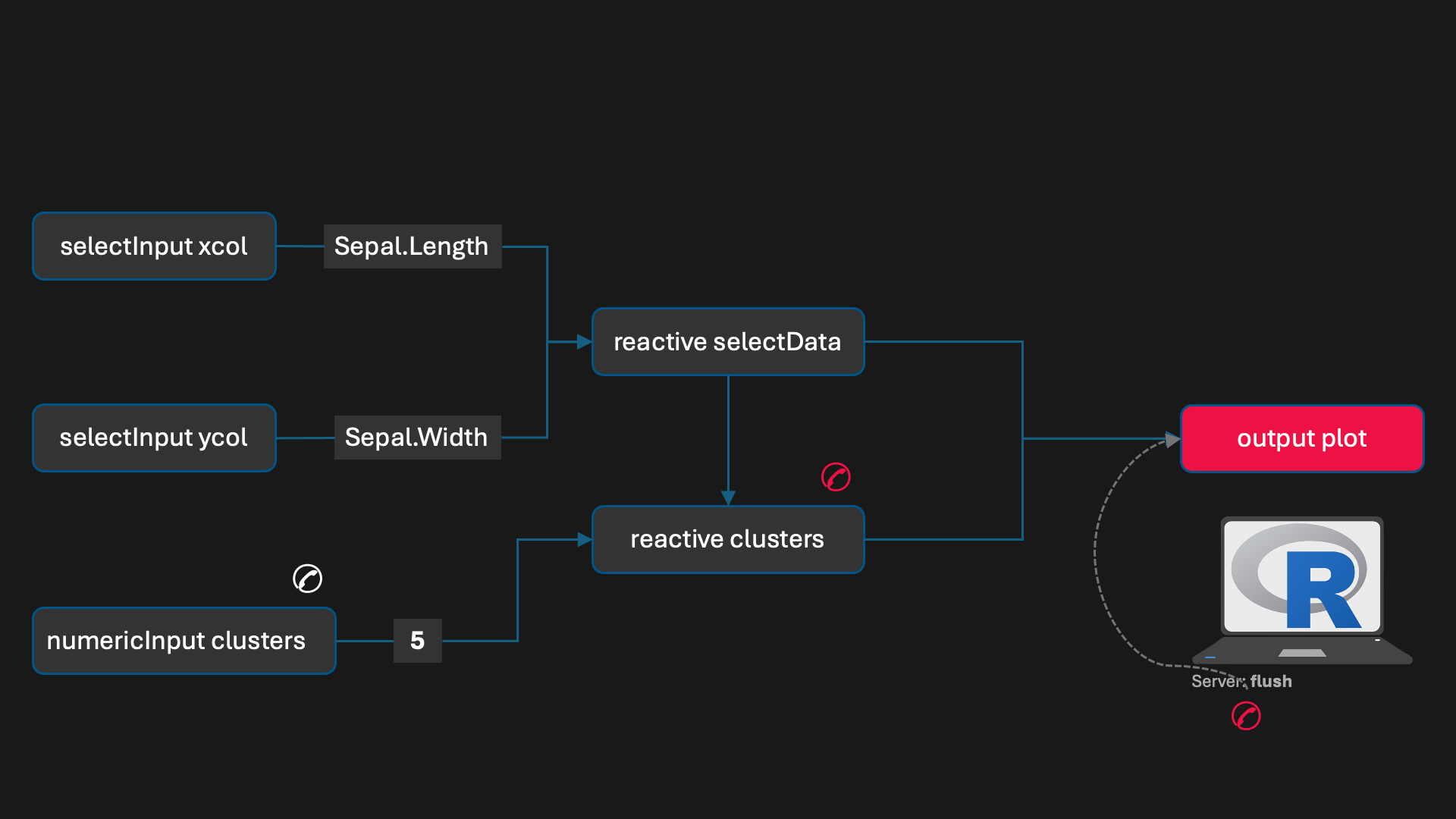
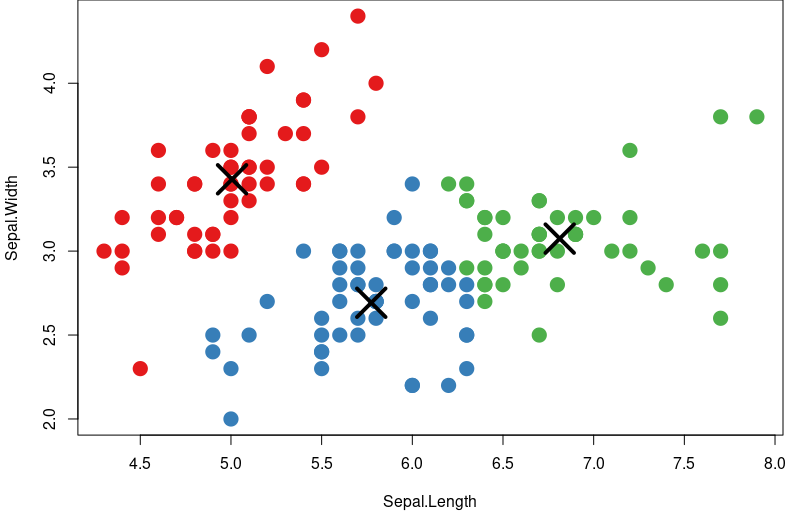
Re-Calculation of reactive dependencies
...completing the cycle
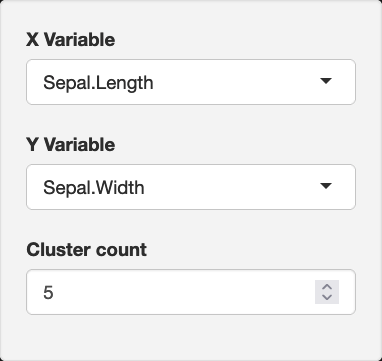
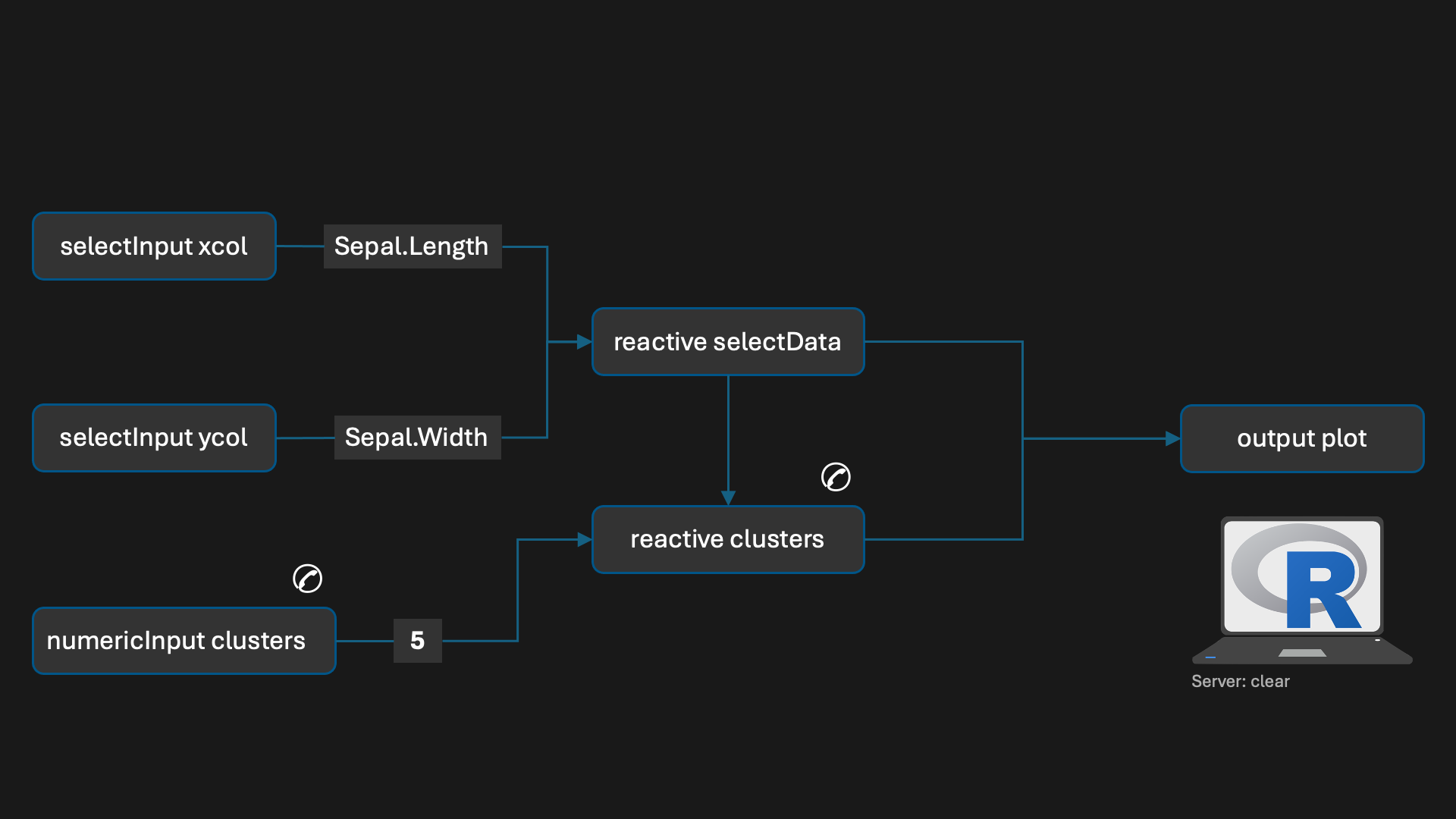
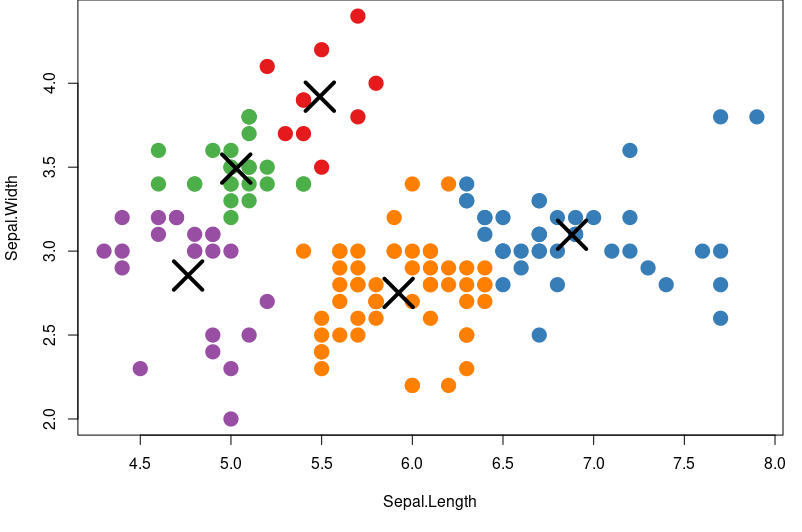
Reactive Programming in R Shiny
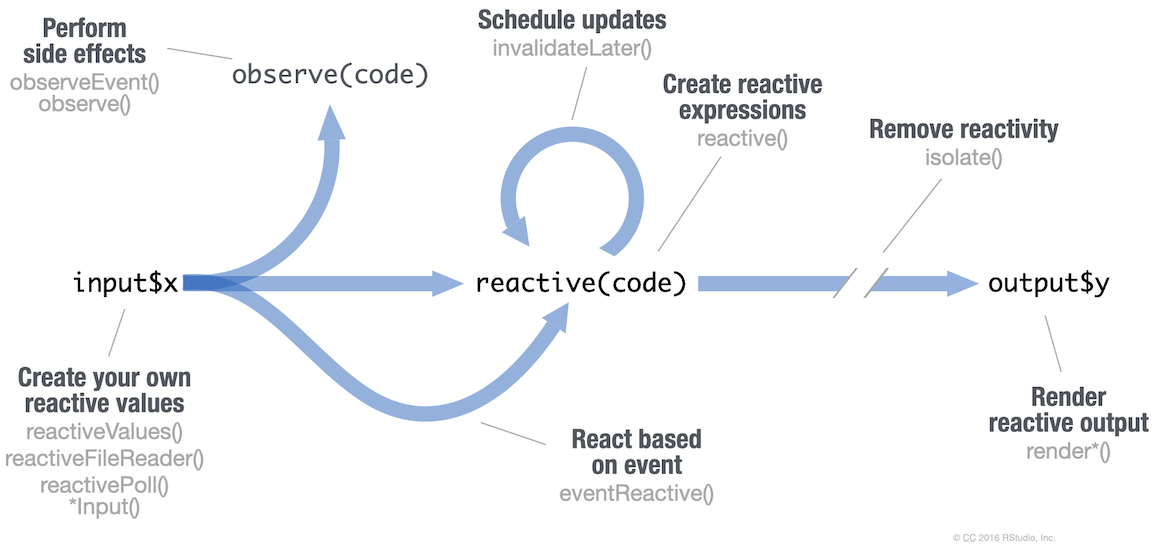
- reactive(): lazy, cached
- observe(): eager, no value returned (arbitrary code)
- reactiveValues(): list of reactive values (like input$...)
- events: click, double-click etc.
- isolate(): stop reactions (avoid dependencies). Useful when many inputs, update often will occur on clicking a button
- invalidateLater(): automatic re-calculation, used in runExample("11_timer")
Best practices
- Encapsulate logical units to minimise dependencies and avoid unnecessary recalculations when irrelevant inputs are changed
- This also helps to avoid the accidental creation of loops
- Use req() to avoid errors due to missing inputs, especially when opening the application
- Carefully check the IDs of the inputs and outputs
- Troubleshooting: use the library(reactlog)
- Modularise, i.e. store ui and server as variables. This for example allows you to dynamically load parts of the UI later.